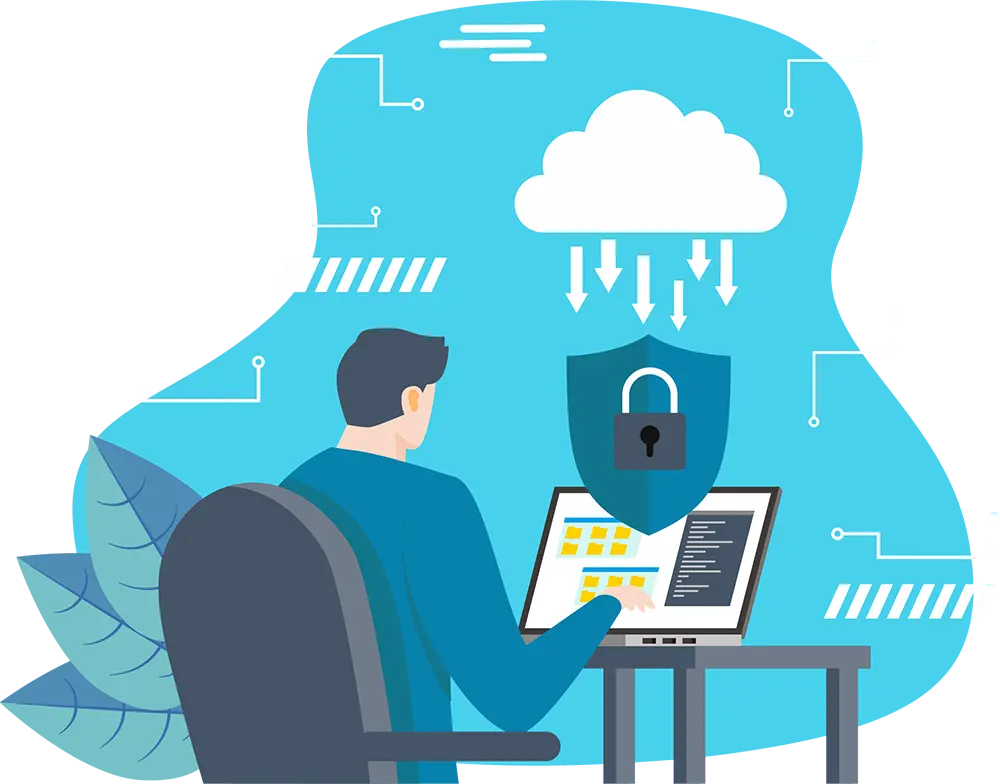Cyber attacks can bring a business down with just a few clicks. Aside from the massive reputation damage, you also lose confidential business and customer data once hackers infiltrate your security systems. That's why investing in a reliable cyber security service provider is more crucial than ever.
These professionals offer proactive solutions that protect your company from potential threats and provide rapid response mechanisms in case of an attack. And when creating your cyber security policy, these experts bring valuable insights and experience to the table to help you identify potential vulnerabilities and develop effective strategies for mitigating risks. They will help you customise your policies to address specific threats and ensure comprehensive protection against cyber attacks.
But before all that, let's look into the ins and outs of cyber security policy and how you can make one according to your operations and potential threats.
What is a cyber security policy?
A cyber security policy is a set of procedures explaining how everyone (from board members and vendors to employees and end-users) should use company assets like devices and software applications for optimum security.
A cyber security policy will contain a series of technical guidelines to prevent cyber threats and operational countermeasures in the event of a data breach.
Although it takes various shapes and forms, a good security policy works alongside your overall business operations and cyber security strategy to limit risks and damages as much as possible. It’s essential for everyone, from business executives to end users, to follow the policies and be aware of cyber dangers lurking and waiting to strike once they spot a vulnerability.
Why you need a cyber security policy
We’ve seen too many businesses who’ve only seen the importance of cyber security until it’s too late. It may not look like it, but these security policies help you protect your most important asset – your data.
How?
Let’s look at it this way.
Protecting your asset is not all about setting up cyber security solutions. That’s just the first step.
The most dangerous cyber concern is ignorance of online risks and threats. It takes very little nowadays for a CEO to click on the wrong link or download an infected email attachment and spread malware into networks.
With a cyber security policy, you can clearly outline everyone’s responsibilities in maintaining the IT system’s integrity. Everyone who interacts with your IT systems should follow the appropriate standards of behaviour, from email security to the use of social media.

Cyber security policy examples
Password policy
Passwords are often the first defence against illegal access to sensitive data. A password policy should include complex passwords with a minimum length, regular password changes, and multi-factor authentication where possible. Additionally, train employees on how to create and securely store their passwords.
Network security policy
Network security policy ensures that only authorised devices can connect to your company's network. This policy helps prevent malicious actors from gaining access to sensitive data or systems by exploiting vulnerabilities in unsecured devices.
Data backup and recovery policy
A data backup and recovery policy ensures that you have a secure and reliable method to recover your crucial data in case of any disaster or breach. This policy outlines the procedures for backing up important documents, securing backups from unauthorised access, testing backups regularly, and restoring lost files whenever necessary.
Remote work policy
A remote work policy outlines the dos and don’ts of accessing corporate data outside the office network. By implementing robust policies around access control, encryption, and VPN usage, companies can safeguard sensitive information while allowing employees to work remotely.
Firewall policy
A firewall policy defines the types of traffic that can enter the network. This policy is essential because having a firewall that monitors incoming and outgoing traffic will block any malicious access.
Tailor your firewall policies according to your company’s specific needs and risks. So it's important to talk with your IT team and other departments to establish which traffic to block and allow in the network.
How to create a cyber security policy
Creating a cyber security policy is a challenging feat, but it is possible. Here's a templated guide to help you get started on having a more secure IT. But if you want to get more down and dirty with policy creation, continue reading.
Determine scope
There’s no one-size-fits-all when it comes to creating cyber security policies. Take note that each department operates differently from one another. And in the case of cyber security, ensure that employees – whether they’re working remotely or in the office – with access to confidential data gets included in the scope of the policy. The more thorough you are in the scope, the better.
Identify Current Assets
Identifying your current assets from hardware to software is a straining process. By identifying these assets, you can better understand the risks associated with each one and take appropriate measures to protect them.
Assess vulnerabilities
Vulnerability assessment is vital in spotting malicious activities that can cause significant harm to your business reputation, financial stability, and data confidentiality. This process involves identifying critical assets and systems at risk of attacks or infiltration by hackers or unaccredited personnel.
Develop policy statements
Once you’ve covered the scope, identified assets, and assessed vulnerabilities, you can now create security policies that address the security of your current assets and fix vulnerabilities. Depending on your situation, you can include various aspects in your policy, like email usage, device usage, platform usage, etc.
Always take note that most of the ones reading these are non-technical people. So be clear when you write your policy statements to prevent any doubt or confusion with the procedures.
Set procedures and guidelines
Wrapping up your policies is not the last step. You still had to ensure they undergo compliance checks and regulations set by industry bodies and government agencies. Failure to do so could result in significant fines or legal action.
These regulations will have to depend on what type of security policy you’re making or what industry you’re in to ensure you meet all legal requirements.
Test, test, test
Testing cyber security policies is a crucial step in ensuring their effectiveness. Without testing, it’s impossible to know if your defences are sufficient or if any weaknesses need addressing.
Testing also helps identify areas for improvement and provides valuable feedback on how well your team responds during an attack scenario. Testing will also help you understand how you and your employees interact with your cyber security policies.

Elements you should include in your cyber security policy
Company & personal devices
Any device that’s connected to the internet is at risk of cyber threats. Include clear guidelines to properly use computers and mobile devices, such as introducing common threats to help users identify and avoid them and implementing password protection on all (personal or company-issued) devices.
Passwords
Passwords are the padlocks to your accounts. If they fall into the wrong hands, it could mean the fall of your defences.
To ensure account safety, we recommend using unique and complex passwords for each one. You can do this using a combination of upper and lowercase letters, numbers, and symbols. Additionally, it is essential to change your passwords regularly as an added layer of security.
Another helpful tool for managing passwords is using a password manager. These applications securely store all of your login credentials in one place, eliminating the need for you to remember multiple usernames and passwords. With proper management techniques such as these, you can rest assured that your online presence remains secure from threats.
Confidential data
A cyber security policy should ensure confidential data remains confidential. This element in your cyber security policy should contain a detailed guideline on avoiding security breaches to keep secure data confidentiality.
Access control
Robust access controls are crucial for preventing illegal access to critical assets. They enable businesses to establish permissions-based controls that limit user privileges based on organisational responsibilities.
Security awareness training
Include regular security awareness training in your policy to educate employees about the latest cyber threats and scamming tactics, how to set strong passwords, safely transfer and store files, and many more. Knowing these little things about cyber security will tremendously strengthen your defences in more ways than one.
Email security
Most online scams and malware get sent through emails. Many businesses fall to ransomware attacks because they’ve clicked on the wrong link or downloaded an infected attachment. So, it’s only smart to include guidelines on keeping emails safe in your cyber security policy.
Data transfer
Include easy-to-read guidelines and procedures for transferring data safely. In your cyber security policy, include policies such as exclusively sharing data over a private network and with authorised individuals or organisations.
Remote work
With the rise of remote work, the number of cyber attacks like ransomware grew with it. And to prevent online threats from getting into your systems, you will need a cyber security policy that covers how employees can access company resources remotely. The policy may include instructions on safeguarding company devices, encrypting data, reporting suspected security breaches or concerns, and more.
Social media & internet access
Sharing sensitive information on social media platforms can pose significant risks to your business. Ensure you have guidelines for social media usage during work hours and specify which data they can and cannot share about the business.
And when it comes to internet access, it’s always advisable to use a good VPN, firewall, and anti-virus software to actively deflect and detect malware (or any other malicious threats) – especially if you’re using company devices or have access to company systems on your devices.
Data breach response plan
With the increasing number of cyber attacks, it is critical to have an extensive plan that covers prevention and response in case of a data breach. A data breach response plan can help minimise the damage – especially to your company’s reputation.
In your policy, make sure you’re clear about everyone’s roles and what they should do in the event of a cyberattack to help the IT team contain the attack before it causes grave damage.
A cyber security policy helps prioritise the business essentials
Cyber security is a necessity in every business in the 21st century. There’s too much at stake from your customers’ private data to your hard-earned reputation. The key to a robust cyber security strategy is to get everyone in the organisation up-to-date with the latest scamming tactics and prevention methods.
And one way to effectively do that is with cyber security policies.
But we’re here to tell you that you don’t have to create your cyber security policy yourself from scratch. Office Solutions IT can help you create a cyber security policy customised according to your operations and strategies. So, whenever you say that you have a new asset you want to protect, we’ll be on it!
Frequently Asked Question
Why is it important to have good and effective cybersecurity policies?
A good and effective cybersecurity policy is essential for helping your team members understand the processes and protocols your organisation has established to protect all digital assets. Your policy should cover a broad range of areas to ensure that every potential threat is identified and effectively mitigated. Key components to include are:
- The solutions and technologies you have implemented within your systems to minimise risks, such as unauthorised access and data breaches.
- The types of data you back up and the frequency of these backups to proactively manage and store critical information.
- The protocols to follow if you suspect a cyber attack, have a lost device or experience unauthorised file access.
What are the objectives of a security policy?
The primary goal of a cyber security policy is to ensure the confidentiality and integrity of data both within your network and when it is transmitted externally. This policy should provide a comprehensive outline of the methods and protocols of all digital activities within the organisation, including encryption, access controls, and data management and sharing. When everyone adheres to this protocol, you reduce your vulnerabilities to cyber threats and can continuously enhance your security measures to better protect your digital assets.
Why should a cyber security policy be developed?
This type of policy encompasses a comprehensive set of guidelines designed to secure organisational data. It minimises the likelihood of falling victim to cyber threats and mitigates the potential damages if such an event occurs. When developing an IT security policy for your organisation, it is essential to address a wide range of potential vulnerabilities specific to your industry. It's also best to include necessary measures to reduce risks and outline steps for effective mitigation.
How often should security policies be reviewed?
It is recommended to review cyber security policies at least once a year. This annual review is essential to ensure that the policies remain relevant (especially if there have been changes in your IT security throughout the year) and are still effective against evolving cyber threats. Keep in mind that maintaining a cyber security policy is an ongoing process that requires continuous evaluation and improvement. Maintaining this process within your organisation helps minimise risks and ensures that your systems are capable of safeguarding your digital assets.