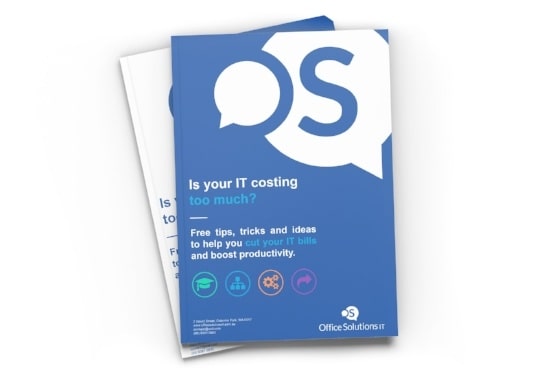One sure-fire way to get a laugh in an office full of Cyber Security nerds is to show them a funny picture of an IT gag. Like this one:
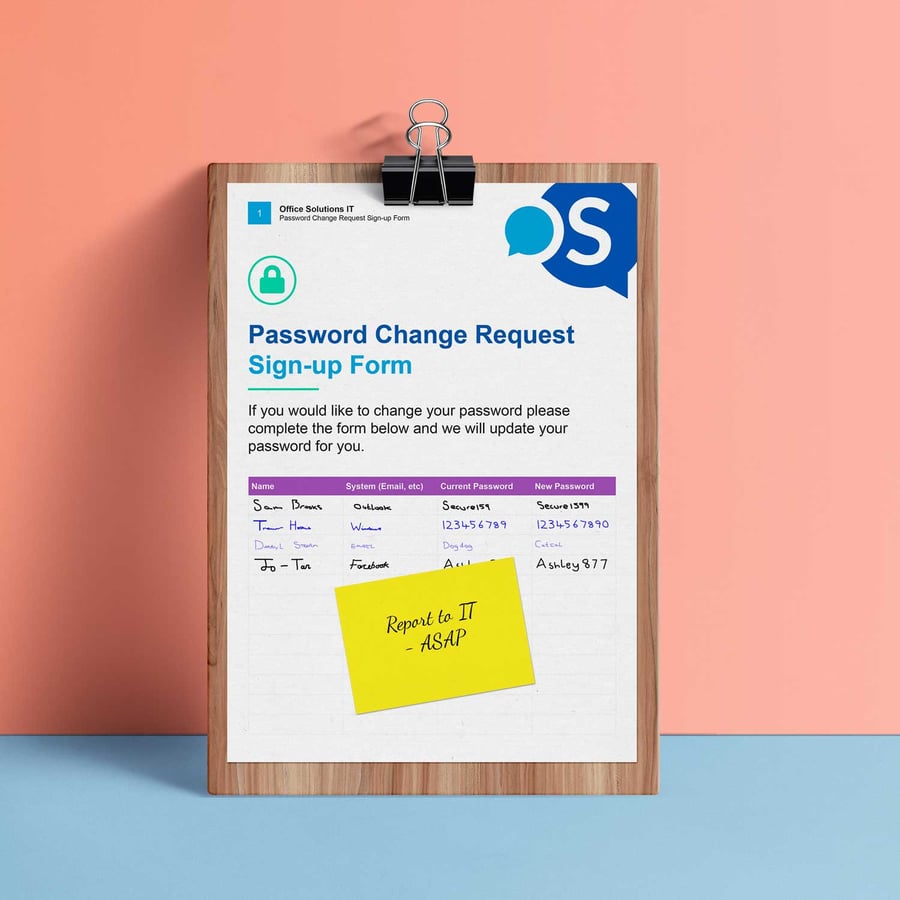
But be honest here. Would you fall for this?
Do you know someone who would? If so, help them out and forward them a link to this article.
It’s a little funny, right? We had a giggle too. But the problem is; it would probably work.
There’s a reason cyber security experts like us, insist that you use complex – and unique – passwords. After all, every password you use unlocks a pathway into your home, your business - and your life.
So, why is the suggestion of using a unique and complex password for each of your accounts often followed by a significant sigh and placed into your “too-hard basket”?
Perhaps we just answered our own question.
Creating strong passwords for every one of your accounts is hard enough. Especially when some of your accounts command a mix of upper and lower case, special characters, numbers and the use of a Batman symbol.
And having to remember them all?! That isn’t easy… And even if you could, typing them into your smartphone keyboard every single time you wanted to read an email would be impressive stuff.
So, okay. It was a silly question.

It’s so easy to see why you would prefer to use the same password everywhere.
It’s just so much easier, right?
The convenience, the simplicity and the ease!
It’s hassle-free!
That must be nice!
And it is. For a hacker.
Using the same password for any or all of your accounts, means you’re susceptible to a strategy known by hackers as “credential stuffing”.
This is when a giant corporation gets hacked (because it happens, more than you think) and your password is leaked, for the world to see.
And the moment it does, hackers will attempt to “stuff” your password into the login page of several other digital platforms, with the hope – and a reasonable degree of confidence - that you chose the convenience of using the same password for all of your accounts. And It happens. Millions of times a day, in fact.
“So, what’s the answer?”
Use a password manager. Please.
What is a Password Manager? And how do they work?
Put simply, a password manager is an application installed on your web browser that stores all of your passwords.
Try to think of your password manager as a highly secure vault – with a digital guardian standing at the entrance to protect your vault from deceitful IT geeks.
When browsing the internet, your digital guardian (aka Password Manager) will accompany you to every website you visit to retrieve and enter your complex and unique passwords for you. You just need to tell it one (very secure) master password – and your digital guardian will do the rest.
But Password Managers do more than just memorize and autofill your passwords. They generate complex ones too. So, the next time you open an online account and need to enter a complex password, let your password manager create a long-randomized password for you. And when it does, it will safely lock it away inside your vault ready to be retrieved whenever you need it.
Does it work on all of my devices?
Yes. Everything you save into your vault is automatically synced across your devices, so your passwords are available everywhere you need them.
Why you need to use a password manager today
The reasons are simple. And there are three of them.
- You need to use complex and unique passwords for each of your accounts to prevent being hacked by devious IT nerds using “credential stuffing”.
- It generates, retrieves and auto-fills extremely complex passwords for you; and
- Everything you save in your secure vault is automatically synced to all of your devices
In short, it gives you all the security you need, nicely wrapped up in a single convenient password. Pfft, who said you can’t have the best of worlds?
So, how do I get one?
We’d suggest you start by having a chat with a friendly IT Support team - like us. Yes, a shameless plug. And yes, you can probably find something online. But we don’t want you paying for security software you don’t need - or worse, thinking that you’re secure when you’re not. So, schedule a coffee with our cyber security experts, and minimise the time and effort involved in staying secure.