Introducing the first of our live short format coffee break webinars. In our first event our MD, James Sutton, shared his screen and a behind-the-scenes look at how we, as an IT managed service provider, structure our teams and collaborate with our 50+ team members to manage projects, host meetings and get stuff done in Microsoft Teams.
Here's a recording of the webinar, including:- a timeline of the topics and questions that we're covered, and
- links to the articles and documents that were shared in the webinar.
Webinar: Behind the scenes with OSIT How we manage our day-to-day with Teams
Webinar content: 15 mins | Q&A: 8 mins
Timeline
1:40 - How we have structured our Teams and Channels
5:28 - Question: We have a few members in our HR team, how would you lay that out in teams?
6:43 - How we use Teams for meetings
8:37 - How we collaborate on projects
10:15 - Using Kanban Boards and managing internal projects
11:49 - What worked well for us during COVID-19 and working from home
15:10 - Question: Can you create teams for external users? We use a marketing agency, could we create a team with them, so we can cut the back and forth emails? And likewise for our external accountants?
16:02 - Question: James, we have tried using Teams (and Slack) in the past, but we found that it fizzled out and no one really used it. No doubt COVID has encouraged us to use it a little more now, but can you shed any light on how you got everyone at OSIT onboard to use and embrace Teams?
17:40 - Question: Can you limit access to each team for different members of the company?
18:13 - Question: How secure is Teams? Is it safe to share sensitive documents?
18:57 - Question: Can you explain how you lock a team?
19:43 - Question: What is Kanban Board? Add-on? From MS?
20:57 - Question: You mentioned you could record a Teams meeting; do you set this up at the time of creating the meeting or, when the meeting commences?
21:48 - Question: Could you explain where the files found in a channel actually live? Are they in SharePoint, and if so, where in the structure?