When the internet was still in its infancy, Internet Explorer was the king of the internet. And this was the case for years before Google Chrome dominated the market with bigger and better features. In 2022, Microsoft retired Internet Explorer after 27 years and created a new successor, which they called, Microsoft Edge.
Although Google Chrome set the standard so high for web browsing experience that Edge got a lukewarm welcome, Edge still has unique qualities that are new in the market and have ground-breaking potential.
So, to keep up with the competition, Microsoft redesigned Edge in 2020 using Google’s open-source Chromium framework over their browser engine. Microsoft Edge looks and performs similarly to Google Chrome and supports most of the extensions available in the Chrome Web Store.
So, is Microsoft Edge a bad web browser?
The answer is no.
Microsoft Edge Chromium is more compatible and secure compared to its forerunner Internet Explorer. It has the capabilities to keep up with its major competitors.
But like all things, Microsoft Edge has its good moments, as well as bad ones. And as your trusted IT support friend, we'll help you get to know these pros and cons before you commit to this browser, whether for personal or professional use.

Microsoft Edge Pros
Unique built-in features
Edge has immersive features focused on a unique user experience. Here are three of their best features:
- Collections are an awesome feature in Microsoft Edge Chromium that lets you create a “collection” of web pages, images, and texts. It's a helpful feature, especially for individuals conducting research and gathering information on a particular topic. Edge organises your “collection” by titles and thumbnails.
- Immersive Reader is another unique feature in Microsoft Edge Chromium that can reformat a page and transform it into an inviting format creating an immersive reading experience in their web browsers. If reading is out of the table, Edge Chromium has a Read Aloud feature which you can set at different speeds according to your preference.
- Profiles is a Microsoft Edge Chromium feature that allows users to create different profiles straight from their browser without the need to log in to another OS account. Each of these profiles will have its bookmarks, settings, favourites, password, and other information.
Chrome extensions compatibility
Once Microsoft used the open-source Chromium framework by Google, it made Edge mostly compatible with Chrome’s vast library of browser extensions. Ultimately, this feature gave Edge more functionality and gave users access to more capabilities with the help of a browser extension.
Microsoft also has its browser extension library, but it lets its users access and use their favourite browser extensions in the Chrome Web Store. This functionality extensively improves their experience with the web browser as it opens them to a vast range of browser extensions, from ad blockers and password managers to VPN plugins and malware prevention.
Excellent speed
Speed is a crucial factor when assessing a web browser’s performance. And your browser speed is very much affected if it consumes too much RAM (especially if you have a lower RAM capacity). Chances are it will freeze or stop responding altogether.
The main problem most users have with Chrome (according to most users) is its massive RAM consumption. Although Edge uses Google’s open-source Chromium framework, they have a similar structure. But if speed is a critical component in your day-to-day activities, Edge is your best choice over Chrome.
Microsoft Edge Cons
Can’t support older hardware specs
Because of its use of Google’s open-source framework, Edge somehow behaves like Chrome in more ways than one. It is usually suited for devices with newer hardware specifications. Although it doesn’t take up as much of your RAM as Chrome, you will still need a good amount of memory to get the performance you need.
Here is a list of the minimum hardware requirements for Windows computers:
- At least 2GB of RAM for 32-bit Windows
- At least 4GB of RAM for 64-bit Windows
Note that the browser’s technical requirements can use most of the hardware. Always ensure that you have more than enough of the hardware requirements to make space for future updates, which are notorious for increasing an application’s hardware requirements.
Limited security features
Microsoft has unique features under its belt. But unlike Chrome and Firefox, it does fall behind its competitors in terms of security. Although it does have features that cover its shortcomings, such as:
- Detecting and blocking tracking codes from acquiring your cookies
- Safe browsing with InPrivate tabs and windows.
- Preventing access to malware or phishing websites
- Enabling Kids Mode to make browsing safer and kid-friendly
- Creating, storing, and protecting passwords all in one place
Our final thoughts on Microsoft Edge
All in all, Microsoft Edge is a good browser for your daily activities. It has unique and powerful features and essential security to protect your data.
But of course, like all things, Microsoft Edge has its fair share of pros and cons.
Understand that Microsoft Edge is still in its infancy and will release more powerful features and updates soon.
We can safely say that Edge is here to stay for the long haul, and it’s worth giving it a try considering the significant step up it had before the first Microsoft Edge release. Give it a try and let us know what you think.








.jpg)