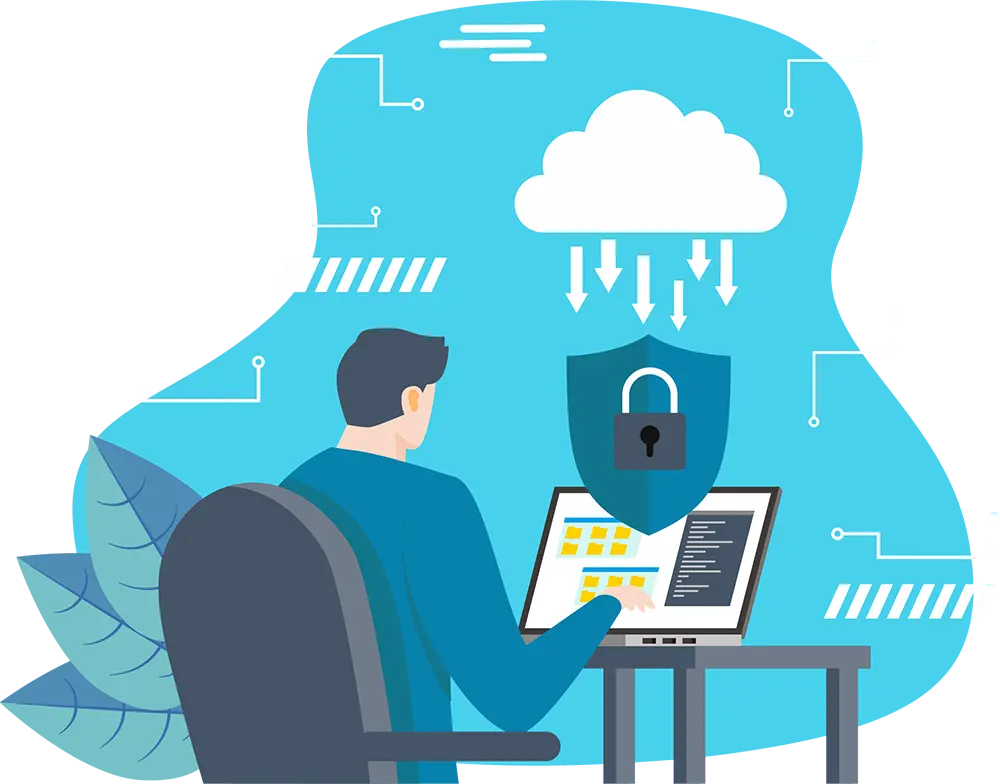The increased use of technology and online platforms has made it easier for hackers to target companies' sensitive information. Tailor-fit cyber security solutions are essential for businesses to prevent data breaches, identity thefts, and financial losses. Therefore, businesses must understand the importance of having robust cybersecurity protocols. But is Mac good for cyber security?
Well, that depends!
With cyber security, you should always beware of the safest possible option. The answer to this question is nuanced, but overall, several factors make Macs a strong contender for cyber security.
Myth: Macs are immune to cyber threats
We recently did an article regarding whether Macs get viruses or not.
The short answer is yes.
Many believe that Mac computers are immune to cyber threats. And yes, although they aren’t as targeted compared to PCs (and there’s a reason for that), they are still as vulnerable to online threats if you don’t have the necessary defences against them.
Reality check: Macs are vulnerable to cyber threats
When software engineers create programs, they write them for various platforms and operating systems. The same goes for viruses. A virus written for Mac can only run on Mac computers. And since this is the case, hackers will target operating systems with the most users to get the best results possible on their attacks. It just so happens that Windows falls into that standard.
As for Mac users, most hackers won’t bother attacking them not because their computers are impenetrable it’s just that there’s not a lot of them to make the attack beneficial enough for them. This motive makes Macs less exposed to threats, but that doesn’t mean they’re invulnerable.
Aside from being less targeted compared to Windows, Macs also have many built-in security features that are less susceptible to malware attacks. But cybercriminals know this and are constantly developing new strategies to exploit vulnerabilities in macOS systems. Even if you use a Mac for personal or professional purposes, you must be aware of the risks and take the necessary precautions to protect yourself from cyber exploitations.

Mac's built-in security features
Apple has always been proud of Mac’s built-in security features. Be well-acquainted with these features to make the most out of them and make it almost impossible for hackers to breach your files or steal sensitive information from your computer.
Firewall
Macs already have a built-in firewall that blocks malicious incoming traffic and prevents it from accessing your data, especially if you’re connected to an untrusted network. But unfortunately, it’s off by default, so you have to turn it on manually to get the best out of this feature.
If you’re using macOS Ventura, open System Settings > Network > Firewall > Turn on toggle. You can also click Options to add more security settings according to your preferences.
Firmware Password
A firmware password is an additional layer of protection that requires a password whenever you boot your Mac device in an unusual way to restrict illegal access to hardware components and system systems.
In newer Macs (M-series chips), you won’t need to set up a firmware password anymore since Apple upgraded their FileVault feature to include this security function. If you’re using a Mac with Intel chips, hold Cmd + R > Utilities > Startup Security Utility or Firmware Password Utility > Enter our password > Restart your Mac.
Gatekeeper
Gatekeeper is a security feature in Macs that prevents users from installing suspicious apps. Each downloaded app has to go through a series of compliance to ensure whether it’s from the App Store or a trusted developer.
Every time a developer publishes an app to the App Store, Apple checks for viruses and adheres to its standards. And a notification will appear if Gatekeeper detects that you’re trying to install an app from an unknown source or contains malware.
If you want to modify your Gatekeeper setting, open System Preferences > Security & Privacy > General > App Store and Identified Developers.
FileVault
FileVault is a built-in security feature in Macs that encrypts data. Setting up FileVault on your Mac will make your data completely inaccessible unless someone has the decryption key or your iCloud logins. Even if your Mac gets lost or stolen and someone finds a workaround to your password, they still won’t be able to access your confidential files.
If you want to set up your FileVault, go to Apple menu logo > System Preferences > Security & Privacy > FileVault > Turn on FileVault > Create a Decryption Key.
Two-Factor Authentication
Two-factor authentication (2FA) is a security feature that can provide extra protection against unauthorized access to your accounts. With 2FA, users have to provide two forms of authentication before being granted access to their accounts. The first form is a password or PIN code, while the second form is something unique that only the user can provide, such as a fingerprint scan, face ID, or a one-time code sent via SMS or email.
If you want to set up 2FA in your iCloud account, open System Preferences > Apple ID > Password & Security > Two-Factor Authentication > Turn On > Enter your phone number.
Find My Mac
Find My Mac is a handy macOS security feature that tracks your lost or stolen Mac device using iCloud. If your Mac gets lost or stolen, you can track its location, remotely lock it with a passcode, display a message on the screen asking anyone who finds it to contact you, and erase all its data (just in case you can’t find it).
If you want to set up Find My Mac on your device, open System Preferences > Apple ID > iCloud > Find My Mac > Allow.
Malware threats on Mac
Ransomware
Ransomware is malware that encrypts files and holds them for ransom. It is a significant threat to individuals and businesses because once hackers infiltrate your system, they can encrypt your data preventing you from accessing it. And if you can’t pay the ransom or you don’t have a backup, you won’t be able to retrieve your important files.
Although Macs are traditionally considered more secure than PCs due to their lower market share and higher built-in security features, they are still susceptible to ransomware attacks.
Trojan Horse
A trojan horse is malware that disguises itself as legitimate software with hidden malicious intent. Once a user downloads and installs a trojan on a computer, it can steal information, delete files, or take control of the entire system by surprise.
Remember that Macs are not impervious to trojans or any malware. But we recommend you turn on your Mac’s Gatekeeper feature to prevent suspicious apps from installing on your device.
Phishing
Phishing is a scamming tactic that tricks users into divulging sensitive information (e.g., passwords, banking details, social security numbers). Scammers typically use emails or SMS to lure their victims on a link that takes them to a fake website that looks like the real one.
These fake websites – typically imitating banks and government agencies – are designed in such a way as to convince users to enter their login credentials or other personal information. And once the scammers have this data, they're free to use it for illegal purposes like identity theft, blackmail, or robbery.
The problem with phishing attacks is they could happen on any device regardless of operating system. When it comes to Macs, they are as vulnerable to phishing attacks as any other devices since phishing is composed of social engineering tactics rather than technical ones.
Adware
Adware is malware that displays unwanted advertisements on your device. It sneakily installs itself on your Mac without your knowledge or consent and tracks down your behaviour to display targeted ads. Adware can slow down your device and make it vulnerable to other cyber threats, such as viruses and spyware.
Although Macs are mostly safe against this type of malware, it doesn’t mean it’s immune to it. So you should still take steps to protect yourself and your data from being exposed to criminals.

Mac is a strong choice for cyber security.
Cybersecurity has become a critical concern for individuals and businesses. One question that emerges is whether Mac computers can go up against cyber threats. The answer is yes.
While no computer system can be completely immune to cyber attacks, Macs have several inherent advantages in terms of security. For one thing, the operating system is designed with security in mind from the ground up. This perk means many common vulnerabilities found in other systems are less likely to occur on a Mac.
Another advantage of using a Mac for cyber security is that there are fewer viruses and malware programs written for the macOS platform than there are for Windows. While this doesn't mean that Macs are entirely virus-proof (there have been some notable exceptions), it does mean that they are generally less susceptible to attacks overall.
Frequently Asked Questions
Does Mac have good security?
Great security is all about having the right software and hardware working together, and that's where Mac devices really stand out!
Apple embeds security measures right into the heart of their devices. They carefully manage every detail of their hardware and software ecosystem, creating a seamless and secure experience that's hard to beat. With Apple handling everything from the hardware to the software, their devices tend to be more secure than PCs.
Do you need a firewall on a Mac?
Firewalls are like friendly gatekeepers for your devices. They keep unwanted traffic from sneaking in.
MacOS comes with its built-in firewall to help shield you from network intrusions and denial-of-service (DDoS) attacks. However, it’s good to know that the firewall might still let some services and apps through. So, it’s a great idea to customise your firewall settings to suit your needs!
Is a Mac or PC more secure?
A lot of people believe Macs are safer than PCs, and while that's often the case, it's good to keep in mind that no device is completely immune to cyber threats. Macs usually encounter fewer attacks than PCs, mostly because there are fewer Mac users, making them a less appealing target for cybercriminals. However, it's still important to set up a personalised cybersecurity plan for your device.
What is better for cybersecurity, Mac or Windows?
Both operating systems have their ups and downs, and it really depends on what suits your needs best.
If you like a more controlled app environment where everything is checked out before you download it, macOS might be the way to go. On the other hand, if you need a system that works with a wide range of software, including specialised apps that macOS might not support, and you want a strong security setup with lots of third-party tools, Windows could be your best option.