Do mac computers get viruses?
Of course!
It is a common misconception, or more like an IT myth, that Macs are invulnerable to viruses and malware.
Nothing can be further from the truth.
iMacs, Macbooks, and Mac Minis are also vulnerable to viruses and malware, and they can be infected as well. Although they’re not as vulnerable as PCs.
Why?
Because cyber criminals focus more on creating viruses and malware for machines with the largest market shares. And now that the number of Mac users is rising, so is the number of cybercriminals attacking them.
If you're a Mac user, you'll need all the information you can get to prevent any potential disasters from happening to your data. And as your trusty business cyber security services provider, we'll walk you through everything you need to know about how do Macs get viruses and the things you can do to secure your Apple computer.
How do Macs get viruses?
When users get their shiny new Mac computers, they’re mostly under the impression that it’s 100% safe from viruses and malware. Although Apple takes security to the next level and their security threats are not as severe as PCs, Mac users should still establish cyber security on their devices to keep their data safe.
Most problems affecting Mac users are ransomware, adware, spyware, and hardware and software risks. According to a study by USA Today, there was a 400% increase in cyber threats on Mac computers just in 2019 alone. This statistic, combined with the security misconception, puts Mac users’ data and privacy at greater risk.
Now that's over and done with, let's move on to how you can check your mac for viruses.
Signs your Mac has a virus
To ensure that your Apple computer is safe from viruses and malware, you have to look out for the signs. The signs, not unlike PCs, are:
-
Slow Mac performance
Does your shiny new Mac suddenly start operating slowly? If so, there is a possibility your Mac has malware or a virus, and there are many possibilities as to what type of attack it could be. But either way, it is slowly eating up your computer’s capacity to run at optimum levels due to the virus running in the background without you even noticing it.
-
Unknown apps and tools
Did unfamiliar apps and tools suddenly show up on your Mac without your permission? Or are your settings somehow different from what you initially set them up to be? If so, you might have potential malware on your computer.
-
Pesky ads and pop-ups are showing up
Getting ads while browsing the internet is typical. What’s not is if you're still getting ads and pop-ups even if your computer is not connected to the internet. If this is happening to your computer right now, then your computer might already be infected.
-
Sudden low storage space
Once the malware has infiltrated your computer, it will download and install unwanted programs, ultimately taking up a chunk of your storage space and leaving limited space for your trusted applications. If you see that your computer’s storage space has significantly decreased all of a sudden, you might want to consider this as a sign that your computer is infected.
-
Overheating problem
Is your Mac suddenly overheating? Typically, when a computer heats up, it means multiple programs and applications are running at the same time. If your Mac does this when you’re only browsing on the internet, there’s a high possibility that malware is already infecting your computer.
-
Suddenly acting strange
If you start to notice strange behaviours from your Mac, such as constant freezing, redirecting you to spam-infected websites, or showing pop-up ads outside your browser, there is a chance that your Mac has malware.

How do I get rid of viruses on my Mac?
So, you’ve confirmed that your Mac has a virus. Now what?
If your Mac is showing at least one or two of these signs, there is a necessary set of steps that you should take to successfully remove the malware from your Mac and protect your machine from any virus that will try to infect it again in the future.
You must act fast against this since the damage to your Mac can vary depending on the type of virus or malware. This way, you could still save your data, privacy, device and get things up and running again as soon as possible.
One way to effectively remove viruses and malware from your Mac is to use reliable anti-virus software. Make sure that the one you’ll use is from a trusted brand and not from a shady one. Or else, it may bring in more trouble than it’s worth.
If your organisation uses Mac computers and wants to implement anti-virus software on them, you can talk to your Managed IT Service Provider so they can administer the right tools you’ll need to protect your data from malware, hackers and cybercriminals.
Now that you know what to do once you find viruses on your Mac, let's move on to the steps on how you can protect your mac from viruses in the future.
How do I protect my Mac from viruses?
Macs need virus protection.
Antivirus software should be a priority for any business that uses computers (whether Macs or PCs) for their day-to-day operations. And to prevent malware and viruses from infecting your Mac network, your first step should be to use a trusted antivirus software.
Don’t wait for malware and viruses to infect your machine. Data and network protection is always a great investment, especially for businesses relying on technology or handling sensitive client data.
Keep in mind that malware and virus attacks on Macs are rising, and it looks like it’s not stopping anytime soon. Even if Apple implements tight security to their Mac computers, adding an extra layer of protection is critical to decreasing the chances of malware and viruses infecting your machine.
Takeaways on Macs getting viruses
TLDR: Macs are just as vulnerable to malware and viruses as PCs.
Never wait for infections to damage your Mac.
Call your cyber security managed services provider right away if your Mac starts showing security notifications, be suspicious of attachments and links from unfamiliar email addresses and utilise a Mac antivirus software.
Frequently Asked Questions
How likely is it for a Mac to get a virus?
Despite the common belief that Macs are immune to viruses, they can still be susceptible to viruses and malware just like any other computer, regardless of brand. Fortunately, there are effective ways to protect your Mac from malicious software and potential threats. One of the most essential methods is ensuring your Apple device has the latest monitoring tools and security patches to defend against new and emerging threats.
How do I tell if my Mac has a virus?
There are several signs that may indicate your Mac has a virus. However, the most definitive way to determine if your device is infected is to run a comprehensive virus scan using reliable antivirus software. This will thoroughly check your system for malware, such as trojans and worms, that could compromise your security. If you notice signs like your system running unusually slowly, excessive advertisements and pop-ups, unfamiliar apps appearing, or unexpected crashes and random restarts, your device might be infected.
Can a Mac get a virus from visiting a website?
Absolutely! Macs are not immune to viruses. As the popularity of macOS devices increases, so does the number of malware programs specifically designed to target their users. Therefore, it is crucial for Mac users to remain vigilant while surfing the web, downloading files, or even checking email. Alongside protective measures, it's important to stay up-to-date with the latest security patches and to be cautious about the websites you visit and the links you click.
How do I clean my Mac from viruses?
To effectively remove malware from your Mac, start by disconnecting your computer from the internet. Next, restart your Mac in safe mode and look for any suspicious or unfamiliar programs to remove. Be sure to check your web browsers for any unknown extensions that may have appeared out of nowhere, and reset your browser to its default settings. Finally, clear your browser cache to remove any temporary files that could be harboring malicious code.
If your computer continues to exhibit symptoms of infection, you can reach out to our IT engineers, who will help cleanse your Mac of malware and restore its security.
Does Mac warn you about viruses?
Not explicitly, but there may be signs. If you are using your Mac and suddenly receive a pop-up message alerting you to security threats or viruses, you should be cautious. While these messages may seem genuine, there is a high likelihood that they are scams designed to trick you into downloading malware or providing your personal information.
Remember that genuine alerts from Apple are delivered through official channels and do not require you to click on suspicious links or call unknown numbers.