Cloud storage has become the buzzword of the tech world, but is it worth it?
Whether you're a business owner, student or casual user, everyone wants to know if cloud storage is worth the hype. With numerous providers offering different storage levels and features at different prices, it can be hard to decide what's right for you.
Outsourcing to a managed cloud provider can offer peace of mind and efficiency. They specialise in ensuring your data is secure and easily accessible, allowing you to focus on growing your business rather than managing IT infrastructure.
Well, let's look at whether cloud storage is worth your time and money!
What is cloud storage?
Cloud storage refers to the data stored on a remote server and accessible via the internet. It eliminates the need to have physical hardware or software installed in your local IT environment to access files, allowing for increased flexibility and convenience. And because of this, cloud storage is now recognised and used by many, including individual users and companies.
Cloud storage is one of the most popular options for storing digital information in the 21st century due to its scalability, ease of use, and cost-effectiveness. With it, you can keep any file, including documents, photos, videos, music, and more. These files are securely stored on cloud servers and are accessible anywhere at any time.
Most cloud service providers offer additional features such as real-time collaboration tools, automated backups and disaster recovery plans, so you know your data is always safe and secure. Additionally, you get increased control over how your data gets shared within your organisation.

Cloud storage vs external hard drives
Cloud backups are vital in ensuring business continuity. They come in handy whenever you encounter IT-related issues, such as malware attacks and hardware failures, that can prevent you from accessing your data.
In the past, we used to save data copies onto external hard drives, which is time-consuming and costly. But then, the cloud changed the game by creating a safer and more proactive method to store and access content from any device with an internet connection. This change resulted in the development of a secure and cost-effective environment with the help of remote cloud servers.
But how does cloud storage compare to the traditional external hard drive?
When it comes to storing data, both options offer advantages and disadvantages.
External hard drives are great for storing large amounts of data offline, but they can be cumbersome to carry and susceptible to physical damage. It also takes a lot to maintain and sync your files to their latest updates since you have to do it manually, which takes time.
On the other hand, cloud storage is convenient and easy to use since you can access it from anywhere without transporting a physical device. However, it's not ideal for those who need maximum security or have limited internet access since some features might not be available or could slow down your connection speed significantly.
Cloud storage and external hard drives have their fair share of ups and downs.
Now that we’re in an era where efficiency is a priority, cloud storage tops over external hard drives.
But is it really worth it?
Advantages of Cloud Storage
Cloud storage has quickly become the preferred choice for many individuals and businesses. For one, it lets you access data remotely without relying on traditional on-premises storage solutions.
Although it opened opportunities for success to many businesses, there are still many things you need to consider before you integrate it into your day-to-day operations and ensure that it’s the right fit for you.
Here are our top five favourite cloud storage advantages:
Data Storage & Backup
One of the downsides of external hard drives is they’re prone to damage. If this happens, all hell breaks loose, especially if that was the only copy of your data. And when you try to salvage it, you might lose your data for good or only salvage bits and pieces of it – which is still good as gone.
But better than nothing, right?
Now it will be an entirely different story if you lose your phone or computer. You won’t be able to retrieve your data at all if you don’t have an up-to-date backup of it somewhere. And unless that’s the case, that data is as good as gone.
That is how cloud storage fills in that gap.
Cloud storage is a secure and cost-efficient way to store large volumes of your data in the cloud. It keeps an up-to-date backup of your data and keeps it safe in a secure environment.
One of the things we love about cloud storage and backup is it creates multiple versions of your data and stores it on various remote servers. So if ever one of your cloud provider’s servers goes down, you can still access your data whenever you need it. This process is ideal if you’re looking for a disaster recovery solution.
In case of natural disasters or computer malfunctions, cloud storage will help you get back up and running amid emergencies. Backing up files on the cloud helps keep important documents safe and accessible no matter what happens.
Still on the fence? Here are seven more things you should know about backups.
Data Recovery
Disasters are inevitable, and it's a big one if it affects your IT.
Data recovery will be your best friend in case a disaster strikes.
With cloud storage, you quickly and securely back up important documents and files. So, if those documents are ever lost or corrupted, you can quickly recover them from the backup stored on the cloud.
This solution helps you recover from malware attacks, hardware failures, or lost/stolen devices. All you need is to log onto your cloud portal to access the latest versions of your backed-up data. Your data will always be accessible to you because your data will be replicated and stored on various remote (and secure) data centres. So, if one server goes down, you can still access your data from another server.
Accessibility
Accessibility is one of the primary advantages of cloud storage, enabling users to access their data from any device or location with a secure internet connection. So if you’re required to travel or work from home, you can work and collaborate with team members in real-time – even if you’re in different time zones.
With collaboration, cloud storage will allow you to access up-to-date copies of files by your team members. This process makes it easy for you to work any time and anywhere without being left out, especially if you’re separated from your team by distance and time zone.
Also, users can quickly download large amounts of data without using external hard drives or removable media devices. So, this saves you the trouble of bringing heavy storage devices and possible data loss.
With cloud storage, you will no longer be tied to one place or medium to access your data. You are free to work from any location at any time. And this is an invaluable advantage in the 21st century.
Automated Synching
Automation is one of the biggest advantages that cloud storage offers. It's a powerful way to increase efficiency and reduce manual labour in many processes. It also offers greater flexibility than traditional on-premises solutions.
With cloud storage, every change you make to a file automatically gets synced and updated across all devices connected to your cloud platform. So there'll be no need to manually update your local storage drives daily, weekly, or monthly.
Cloud service providers typically recommend automated synchronization to ensure your data gets updated to its latest version. But not everything should be backed up to the cloud – especially if you want to save storage space. It’s better to figure out with your team which data to back up and which you would not.
With automation, you can streamline your data collection, implement access control, manage your content, backup your data, implement disaster recovery solutions, and other tasks associated with cloud storage.
Through automation, you can quickly configure settings such as access levels or file-sharing permissions across multiple locations or devices, saving you time and energy since it eliminates manual setup and maintenance tasks.
Automating regular backups also ensures that important files are preserved even during a system crash or data loss due to user error. Automation helps you comply with industry regulations without manually monitoring the changing requirements for each account.
Cost-efficiency
With cloud storage, you can store vast amounts of data without purchasing and managing your physical infrastructure. All you need is a reliable internet connection, and you’ll have access to a range of services tailored to your specific needs.
Cloud storage has a pay-as-you-use pricing model that allows you to only pay and use the right amount of space according to your needs. No more, no less.
What’s so great about cloud storage is you don’t have to purchase, install, or maintain in-house hardware and software anymore, saving you thousands to millions of dollars in resource expenses. Cloud storage offers convenient and cost-saving solutions to businesses of all sizes and industries.
Cloud storage also offers scalability options meaning businesses do not have to worry about running out of room for their data as they grow or taking more on hardware than they need if they experience dips in usage levels.

Disadvantages of Cloud Storage
Cloud storage has more advantages than I have fingers and toes combined. But like all things, cloud storage has its fair share of disadvantages.
Internet reliant
One of the main ones is you will be highly reliant on an internet connection to access it at all. You’ll need a reliable connection to enjoy a seamless experience without hiccups. Unless that’s the case, you can’t use the cloud to its benefit.
Security shortcomings
One other major disadvantage of cloud storage is cyber security. Because your data gets stored in the cloud, it’s vulnerable to cyberattacks, including ransomware or denial-of-service attacks.
To protect against these threats, you invest in robust security solutions such as encryption and multi-factor authentication.
If you don’t have an in-house IT team to do this for you, you can get the help of an IT security service provider like Office Solutions IT, which follows only the best industry practices when protecting customer data.
Is cloud storage worth it for the cost?
Cloud storage has become the go-to solution for consumers and companies alike, offering users a convenient way to store and access data while saving resources at the same time.
But is cloud storage worth the cost?
Cloud storage has its fair share of pros and cons. And that’s just the reality of everything in IT. But the point of this article is to help you assess whether or not cloud storage is a good fit for your business.
As we’ve highlighted here, the advantages of cloud storage surely outweigh its disadvantages. It’s important to understand that no IT solution is perfect, and it is up to us how we can manage those shortcomings, so they won’t affect us in the future.
When opting for cloud storage, you will have increased accessibility to your data from anywhere in the world. So, if you need to make a quick change or access an important file while on vacation, all it takes is an internet connection, and you’re ready to go!
Cloud storage also offers peace of mind when backing up files. And with automated backups running in the background, you don’t have to worry about losing your data again. Additionally, most cloud providers offer generous discounts or plans to businesses that require large amounts of space.
I think we’ve established quite enough that cloud storage is indeed worth dipping into. It comes with minimal drawbacks and multitudes of benefits that could take your business to heights.
There’s no harm in trying cloud storage. If you want to test the waters before you dive into the cloud computing pool, you can reach out to us, and we’ll recommend the technology and solution that will enable your business to achieve its strategic goals.
Frequently Asked Questions
Is it a good idea to have cloud storage?
Instead of keeping your data on local servers and external storage devices, why not try using a cloud storage platform? This way, you can access your files from anywhere, anytime! As long as you have a stable internet connection, your files are just a click away. And depending on your platform, you might even be able to access them on your device without an internet connection.
Cloud storage is definitely a convenient choice for organisations with remote operations.
Is it worth paying for cloud?
Compared to setting up and managing your own storage, the cloud is a more affordable and hassle-free way to store large volumes of data. With just a monthly or annual fee, you can forget about the headaches of maintenance and security—because the cloud takes care of all that for you!
What should you not store in the cloud?
Absolutely, you can keep important data in your cloud storage, which offers a convenient and efficient way to manage your files.
Just be cautious with sensitive stuff like medical records, financial details, and personal info. These types of data require a higher level of security due to their sensitive nature. Make sure you can encrypt them and have the ability to decrypt them whenever you need to.
What happens if cloud storage goes down?
Cloud storage is designed with redundancy and reliability in mind, which means it rarely experiences downtime. And if one server has a hiccup, another one usually steps in to keep things running smoothly. However, on the rare occasion that a significant outage occurs, it might put a temporary pause on business activities, and you could lose access to critical data, apps, and services.
This little bump in the road can impact team productivity, project progress, and even the customer experience. While cloud storage is generally reliable, it's important for businesses to have contingency plans in place to mitigate the effects of any potential downtime.