Web-based collaboration platforms may seem too technical when you first hear about them. But that is not the case at all. Many people (with or without savvy tech skills) use it to access business resources anywhere and exchange information with their team. Even our team of IT support experts use SharePoint on a daily basis to safely store, access, and share information.
SharePoint has been the bedrock of many companies, especially during the Covid-19 Pandemic.
Are you thinking of whether SharePoint is the right tool for your business? This article is perfect for you.

Accessing business resources from anywhere
Saving business resources on your local computer or an on-premises server isn’t going to cut it anymore. Whether you have an on-site, hybrid, or remote work environment, your teams need to access their work files from anywhere. Most large and small businesses use web-based collaboration platforms like SharePoint to achieve this feat.
But the problem is that most companies don’t know how to use collaboration platforms to their advantage. Web-based collaboration platforms are remarkable tools for making work more efficient, but only if used correctly. You’ll be able to store, manage, and share files on a secured location called “the cloud” on any device any time (as long as an internet connection is available). This is the best way to stay connected and productive even while you’re in the comfort of your home.
Unlike on-premise servers, cloud-based collaboration platforms don’t need updates and are always up and running 24/7. Users will not experience downtime or need to do any maintenance. Any real-time collaboration is achievable whether your team members are in the next room or on the other side of the globe.
Defining SharePoint
SharePoint is one of the best cloud-based collaboration platforms for teams. It helps businesses work together efficiently with just a trusty web browser and a stable internet connection. With SharePoint, you can create secure private networks that will let users (with the necessary access) manage, store, and share business resources wherever and whenever.
SharePoint is a popular platform among companies because of its data access control feature and workflow automation. On top of that, you can integrate SharePoint with other cloud-based applications under Microsoft. This feature will help you customise your SharePoint workspace depending on your company’s needs and preferences.
The best thing you can get out of SharePoint is you can have your document library that will enable you to use a wide array of functionalities such as:
- Upload, download, edit, archive files
- Access earlier file versions
- Real-time file collaboration with team members
- Integrate various Microsoft apps like Word, Excel, PowerPoint, OneDrive
- Customise the platform based on preferences

How SharePoint works
SharePoint is one of the many apps under the Microsoft 365 productivity cloud.
It works similar to a cloud storage system but only better. You can integrate it with other Microsoft apps, which will help you be more productive and efficient. You’ll be able to collaborate efficiently, share files faster, access business resources from anywhere at any time, create workflows to automate manual tasks, and manage projects seamlessly.
SharePoint is all about being flexible and adaptable. Companies can structure it into something that will serve their needs and update it anytime needed. SharePoint has functionalities that allow you to experience data management dynamically no matter the industry.
Businesses of all shapes and sizes use SharePoint for their data management. Many people (business owners and customers alike) benefit from its business-grade security and accessibility. Employees can work efficiently while customer data is stored and kept safe in Microsoft servers.

How to use SharePoint to access business resources from anywhere
Many use SharePoint in a variety of ways. It’s more about how you can use it to your advantage and make your work a bit easier.
Below, we’ll highlight the best things you can do in SharePoint and tips to use them effectively.
SharePoint management
Your success with SharePoint depends on your management process.
If you don’t have a good process for file organisation, you’re only embracing chaos in your company.
To prevent that from happening, you need rules that should apply to you and your staff who’ll be accessing SharePoint constantly.
It’s essential to formulate these organisational rules before migrating your data to the cloud (or anywhere really) because cleaning your SharePoint would be more work than it should have been. But if your SharePoint environment is already disorganised, these starter points will still help you:
Type of files to upload
- Locations of new uploads
- Responsible person to upload files
- Access permissions to files
- Rules for naming files (only if you prefer sorting files alphabetically or with a format)
Tag documents for easy search
It’s only necessary for SharePoint to have incredible search functionality. But aside from the conventional way of searching files by their names, there are other easier ways to look for them.
SharePoint’s cloud storage works as a one-stop shop to safeguard your data. Of course, there are other ways you can store data (USB flash drives, Google Drive, or external hard drives). But the good thing about SharePoint is it makes it easier for you to find your data, and on top of that, you even make this task easier.
It all starts with a consistent file convention. Now this will depend on how your organisation handles file names. If you’re the only one accessing a file, it’s okay to customise the file name according to your preferences (but make sure it is memorable). If multiple people are working on a file, it’s only convenient that you name it appropriately. Ensure the name is related to what the document is about to prevent confusion from anyone in the team.
On top of conventional naming, SharePoint introduced metadata to find documents effortlessly. You'll need to tag your documents with indicators based on say type of file (eg. contract, policy, process). Or which department it applies to (eg. accounting, marketing, procurement). Or a mixture of both. The possibilities are endless.
Assigning tags to your files is especially helpful when you can’t remember a document’s file name. This feature takes the weight off your shoulders, especially if you have to manage hundreds of files constantly.
Implement access control to library
Implementing access control is a smart way of protecting your confidential files. If everyone in your company can access any data this usually leads to greater risks to your data security.
To prevent that from happening to you, you need to implement access control to your SharePoint libraries and site. You must only give access to people who need to access those files. For example, if you have libraries and sites mainly just for the Marketing team, set the permission access to only those in the Marketing Team.
Take advantage of alerts
Wouldn’t it be great if you were up to date with the changes in your SharePoint Library?
Did you know that SharePoint has an alert feature that can do just that, called SharePoint alerts?
Unfortunately, not many people use SharePoint alerts. Not many people even know that SharePoint alerts exist.
Microsoft added SharePoint alerts to notify users via email whenever someone makes any changes in their library. Depending on your setting, you can receive alerts on item changes on a file, link, or folder. You can also set up SharePoint alerts to your calendar for real-time updates.
Create your personalised views
Everybody has their preference, and Microsoft delivered that functionality to SharePoint.
SharePoint users can create their personalised views based on their preferences, and the best thing about it is it's only visible to you unless you share it with your teammates.
When you create your personalised views, you can:
- Use filters and toggles to sort documents
- Hide, show, and add columns
- Create grouping selections
- Sort documents according to your preferred order
- Create, update, delete, and share views
Using SharePoint for success
SharePoint is an incredible platform if used the right way.
With all the powerful features under its belt, you can expect that you and your team will increase productivity in no time if you use SharePoint with an effective content management process.
Note that the things mentioned above are only a few of the many practices you can do on SharePoint. This guide is perfect for beginners and people looking to organise their SharePoint views and get things done more efficiently.
If you want to learn more about SharePoint and how you can use it to make your workplace more productive, we’d be happy to walk you through the ropes.
Get in touch today, and we’ll help you make the right choices on SharePoint among the other Microsoft 365 apps.









/Microsoft-Gold-Partner-Badge-optimized.png)