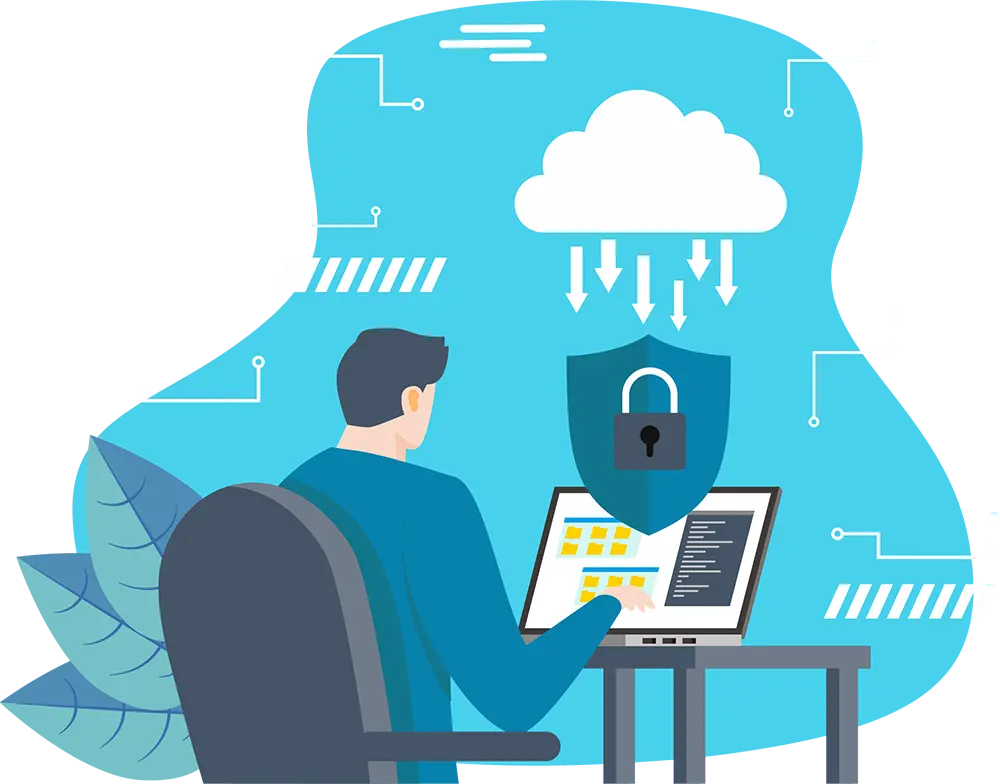Every year, cyber threats are growing, and they’re getting more aggressive with their attacks. Only with the help of a robust cyber security solution will you prevent them. We’ve seen too many companies suffer from the effects of a cyber attack, and the worst part is they could have prevented it if they were only a little more focused on their cyber security.
Decision makers like you can’t ignore the risks anymore. And fortunately, there are ways you can improve your cybersecurity to protect your business, employees, and customers.
In this article, we’ll show you 15 things you can do to improve your cyber security and make your business a digital fortress.
How to improve cyber security for your business
1. Establish a strong cyber security policy
Every company needs a guide containing various cyber security measures and standards to improve its effectiveness. Usually, you get this from your service provider's IT project services. This policy will outline the procedures and guidelines to secure your digital assets from illegal access or damage.
Cyber security policies should vary according to hierarchy as each department’s requirements are unique. This hierarchical policy will help employees understand how to handle sensitive data properly (according to their roles and departments), reducing the likelihood of human error, a common cause of data breaches.
But creating a cyber security policy is not an easy task. That’s why we’ve created this cyber security policy template guide to show you the essential aspects you should cover like password management, employee training, incident response plans, etc.
2. Implement a password policy
Passwords are the padlocks to your accounts. If your padlock is weak, any burglar with a trusty crowbar can enter your house and steal your valuables. That’s why you need a strong password to keep those digital burglars at bay. However, the problem is not everyone follows this important guideline to improve cyber security even if they know the risk.
A password policy is a set of guidelines to teach users how to create and manage their passwords to ensure maximum security. By implementing a password policy, you can improve your cybersecurity posture and protect against data breaches.
A password policy helps to enforce strong passwords that are difficult for attackers to guess or crack. This policy can include requiring a minimum length or complexity for passwords and mandating regular password changes. Additionally, policies can prevent users from reusing old passwords or using easily guessable information like birth dates, pet names, or common words. These measures make it much more difficult for hackers to access user accounts through brute force attacks or other methods.

3. Use password managers
We strongly recommend to our clients that they use different passwords for each of their accounts. However, remembering all those passwords will require superhuman skills, so people often reuse the same passwords.
A password manager will help you prevent all that and more. With it, you can create and store unique passwords for each account in one place and access them from anywhere and on any device. All you would need to remember is your password manager credentials.
Although password managers lower the risk of compromised accounts, it is not the one-stop solution to prevent cyberattacks. But what it can do is improve cybersecurity in numerous ways.
4. Set-up multi-factor authentication
Multi-factor authentication is a process wherein a user needs to verify their identity to access an account other than a username and password.
The key benefit of implementing MFA is that it significantly reduces the risk of fraud and identity theft. By requiring multiple forms of identification, businesses can verify the identity of their users more effectively and prevent fraudulent activities such as phishing attacks, password theft and social engineering scams.
MFA nowadays typically asks for OTPs (One-time passwords) or biometrics (face ID and fingerprint). Your vendors and applications must have MFAs in their systems, especially if you’re handling financial data or personal user information.
5. Signup for cyber insurance coverage
Cybersecurity has become a concern for individuals and businesses alike. And with the increasing number of cyber-attacks occurring each year, it's more essential than ever to strengthen your defences against them. One way to do this is by signing up for cyber liability insurance.
Cyber insurance policies provide financial protection against losses resulting from cyber attacks, data breaches, and other online threats. By investing in such an insurance policy, you can ensure that your business or personal financial interests remain safeguarded during any online crisis.
Moreover, as the demand for better cyber security continues to rise, many providers are offering additional services that can help improve your overall online safety. These services include risk assessments, vulnerability scans, employee training programs, etc.
6. Run security awareness training with your staff
Employees can be a security risk. They’re usually the target of fraudulent emails and calls asking for confidential information, clicking on a link, or downloading a malicious file. These materials are so convincing that anyone without enough security awareness training can fall for them. So, to battle that vulnerability, you will have to enforce security awareness training to your employees.
Increasing security awareness among your staff can significantly improve your cyber security posture. This training will teach your employees how to identify threats such as phishing emails or suspicious website links, ensure that everyone is up-to-date with current trends in cyber security, and show employees that their safety and well-being are a priority for the company.
OSIT runs Security Awareness Webinars every month to help as many people stay one step ahead against devious IT criminals. Check out our available dates here to save your seat!
7. Update software regularly
Any device or software connected to the internet is vulnerable to cyber risks. Hackers will use this as a loophole to exploit anything they can get their hands on.
Regularly updating your software can save you time, money, and a lot of headaches. And failing to update your software can leave you vulnerable to various types of malware and viruses that can compromise personal and business data.
Update every application, operating system, and connection with its latest patches. It’s best to automate these software and system updates to limit security vulnerability exposures as much as possible.
8. Create backups of your data
Backups are essential in mitigating risks. With so much of our personal and professional lives stored electronically, we're responsible for protecting those data.
A backup is a copy of your data used to restore your files, presuming something goes wrong with the original. It will help you recover from data loss due to computer failures, accidental deletions, or cyber-attacks. Also, it improves your cyber security posture by providing an extra layer of protection against ransomware attacks and malware that can lock down or destroy your files. If you don’t have a backup and something happens to your device, you may lose your data forever!
So to prevent that, ensure that you back up your data to their latest versions and then, create multiple copies to store in your local server, cloud storage, and physical storage.
Learn more about the 3-2-1 backup strategy here.
9. Use a VPN
The more we connect our devices to the internet, the more we need to use a Virtual Private Network (VPN).
A VPN is a tool that allows you to connect securely and privately to the internet. It encrypts your online traffic and protects it from cybercriminals. When you use a VPN, you’re masking your IP so your online activity is untraceable to your device or location.
If you need to connect your device to a public Wi-Fi network, use a VPN to encrypt your traffic and prevent hackers from intercepting your data or breaching your privacy.
We don’t recommend using public Wi-Fi networks because they are a haven for hackers. You can use your mobile hotspot instead to protect your sensitive data.
10. Use anti-virus software
Anti-virus is one of the most effective tools to detect and remove viruses like trojans, malware, and spyware from your devices.
Anti-virus works by scanning your computer and emails with links or attachments for malicious code that could harm your system or steal sensitive data. It then identifies and removes these threats before they can cause significant damage.
The best thing about anti-virus software is it helps prevent phishing scams and other online frauds in real-time, which are becoming more sophisticated.
With anti-virus software installed on your device, you can rest assured that you are safe from potential threats lurking in cyberspace.
If you want to improve your cyber security, we've compiled a list of the best anti-virus software for SMBs.
11. Set up firewalls
A firewall is a network security system that monitors and controls the incoming and outgoing network traffic based on predetermined security rules. It acts as a barrier between your computer or internal network and the internet, protecting you from cyber threats such as viruses, malware, spyware, and hacking attempts.
By implementing firewalls into your cyber security, you are effectively protecting your systems from incoming cyber attacks. They help block malicious incoming traffic tactics like brute force attacks by scanning incoming traffic for potential threats before allowing it into your system. This feature blocks malicious code or harmful data at the entry point, keeping your systems safe from harm.

12. Run regular vulnerability audits
Cyber threats are constantly evolving and becoming more sophisticated, making it easier for hackers to exploit weaknesses in your network. And by conducting regular vulnerability audits, you can identify potential vulnerabilities before they're found by someone else, ensuring that your firewall is up-to-date and effective.
There can be many vulnerabilities hiding in your systems. The question is, who will find it first? You or hackers?
As your business continues to rely on technology and digital resources, making cybersecurity a top priority will bring you more benefits than what it's worth. And one of the ways to do that is to run regular vulnerability audits.
13. Administer access control
Access control is one of the most critical aspects of cyber security. It limits access to sensitive data or resources only to authorised personnel, devices or applications.
No one outside your business should access your confidential data. And on top of that, employees should only have access to information required for their roles. This way, you can minimise the risk of insider threats and external attacks waiting to compromise your security’s integrity, and you’re also complying with regulatory requirements of the GDPR, HIPAA or PCI DSS.
14. Secure company devices and accounts
Your company devices and accounts contain tons of sensitive information ranging from login credentials to business documents. If your devices and accounts are not sufficiently secured, you’re at risk of data loss and theft.
One of the best ways to improve your cyber security is to implement strong passwords and MFA, limit device and account access only to authorised individuals, and keep software up to date.
It is also essential to include a clear policy on how your employees should handle company devices and accounts, including a detailed guideline on password management and internet safety.
15. Monitor employee and third-party activities
There will always be risks, whether internal or external sources, that can affect your operations. That’s why monitoring employee and third-party activities is essential since anyone (those who can access your systems) can cause security incidents like data breaches.
Monitoring employee and third-party vendor activities helps detect suspicious behaviours such as downloading or sharing confidential files with unauthorised parties. This process will also help you identify incoming security breaches before they occur and establish the appropriate security protocols and policies promptly.
Have You Tried Out these Cybersecurity Improvements in your Organisation?
Safeguarding organisational data should be a priority in today's digital age. As cyber threats get trickier, it's essential for everyone in the company to take proactive steps to protect privacy, from employees to customers.
Ready to boost your cyber defences?
If you are, try out the 15 solutions how to improve your cyber security mentioned above to strengthen your cybersecurity and reduce your risk of attacks and downtime. Plus, an IT security provider can help you go even further by crafting a custom cybersecurity plan to enhance your protection.
Don't wait until it's too late—make sure your organisation is equipped with the latest cybersecurity upgrades to stay ahead of cybercriminals.
Frequently Asked Questions
How can organisations improve cyber security?
There are several ways organisations can improve cyber security. A few of the most effective ones are:
- Making sure all your systems are updated with the latest patches to keep yourself safe from known threats and improve your overall IT performance.
- Using VPNs to encrypt your network connections, keeping your confidential data safe from prying eyes on the Internet.
- Setting up firewalls and antivirus software to act as a protective shield against any external threats to your internal network.
- Continuously monitoring your system performance and proactively fix issues before they become real problems.
- Encouraging cyber security awareness among your team to protect your digital assets and handle any issues that might pop up.
How to improve cyber security awareness?
To improve cyber security awareness in your organisation, consider setting up a regular Security Awareness Training program. This will give your team the skills they need to spot and respond to a variety of cyber threats. It's best to customise this program to fit your specific operations and ensure that every employee, no matter their role or department, gets comprehensive training to recognise potential cyber-attacks and respond appropriately.
How can cyber attacks be reduced?
While it's tough to stop cyber threats completely, you can lower the risks and keep your business running smoothly if something happens. To help reduce the chances of cyber attacks, it's a great idea to boost cyber security awareness among your team, create a cyber security plan that fits your unique needs, and make sure you're following the data compliance and regulations for your industry, especially if you're in healthcare, finance, or government.