One of the most common misconceptions of IT security is people, and sometimes small to medium businesses, say they don’t need it because they don’t think their data matters enough for hackers to use. IT security is usually put on the back burner until a breach has occurred. Overlooking IT security will open your business to multiple vulnerabilities that will put a strain on your operations and reputation.
At Office Solutions IT, we treat IT security as if our lives depended on it. When livelihood and user privacy are at stake, we come to the rescue by keeping your computer network safe from viruses, malware, and cybercriminals attempting to steal your precious data.
Why IT security matters
If you believe that IT security is just an unnecessary extra to your IT bills, you’re already exposing your network to dangers. Even if you might not feel like your data is all that important, if it falls into the hands of the wrong people, you will either fall victim to identity theft, ransomware, or phishing.
IT security matters because it protects you from these dangers. Although IT security varies between organisations, it should be composed of a set of controls and practices that ultimately guard your network and all its data with a suitable setting.
Businesses establish IT security for two common reasons. One is they are legally and morally obligated to protect their customer data and prevent it from being accessed by cybercriminals. Two is to protect themselves against reputation loss that, if big enough, could lead the business to lose customers or close for good.
All in all, you need IT security because you need to protect your data. No matter how insignificant you think it is. IT security also keeps your computer healthy and safe from viruses and malware that is otherwise bad for its performance.

Simple things you can do to protect your data
It’s not that hard to be more secure online, and knowing how cybercriminals get craftier by the day, one cannot be too comfortable with little to no IT security. Although these tips are not that hard to do, they keep you and your data safer online.
Make your Antivirus your best friend
Antivirus software is widely known for protecting your computer from viruses. It can also protect you from malware such as ransomware, trojan horse programs, and bots.
As much as we want to set and forget the antivirus and just wait for red alerts, we must do our part and keep tabs on it from time to time. This is to ensure your antivirus is updated to the latest version or compatible with your operating system’s updates.
Use a VPN (especially if you’re using public Wi-Fi)
You might not know about it yet, but there’s a chance someone is now secretly tracking all your online movements just because you’re connected to a public Wi-Fi network.
Not everyone has the best intentions when using public Wi-Fi networks. While others are using it to browse the internet, few use it to commit cybercrimes. This scenario is scary, especially if you’re working on something confidential on your computer while using the free Wi-Fi at your favourite café.
If successful, cybercriminals will have access to your contact list and confidential data, intercept electronic messages, and exploit collected data for their advantage.
The best option to prevent your data from getting into the wrong hands is to use a trusted VPN, especially if you connect to public Wi-Fi networks frequently. The VPN works its IT security magic by encrypting your data so nobody else in the shared network can see your data and use it for exploitation.
Don’t engage in Phishing scams
In the olden days of the internet, phishing emails were easy to spot and it could give us a laugh or two whenever we see a poorly written email from a prince stuck in the International Space Station promising to reimburse you tenfold. Now, phishing emails look as if it’s from the actual company/person they’re pretending to be. But it's a good thing that some of the usual signs are still there. You just have to keep an eye out for them.
Traditional phishing attacks usually go for emails and voice calls. Now, they also branched out to text messages and social media. The common denominator between these platforms is that the attacker pretends to be a legitimate person or organisation urging you to do a specific action that would ultimately lead you to give out sensitive information, which then they would exploit.
Do not interact with dodgy texts, emails, or phone calls. Even if they say they're someone or from an organisation you trust. You always have the option to confirm if the request is legitimate or not by contacting the person/business personally through their legit.
Take password protection to another level
According to this study, 43-51% of users reuse the same password combination across multiple online accounts. That means at least half of stolen information, such as username and password combinations, can create a domino effect giving hackers the ability to access other online accounts using the same credentials.
The best way to prevent this from happening to you is to use a strong and unique password for each one of your online accounts. But remembering each one of them is not humanly possible.
Using a reliable password manager will help you keep tabs on all your account credentials. The best thing is the only credential you’ll need to remember is your password manager’s.
Learn more about password managers and their wonders here.
Establish an IT security policy and mitigation plan
Businesses of all levels should always have an IT security policy in place that educates employees about cyber security to prevent data breaches, establish security guidelines, and what should they do in case of a breach.
The goal of establishing an IT security and mitigation plan is to prepare for any current and future attacks that may be a threat to your data. You’ll also want to update your IT security policy at least once a year to keep up with new threats, whether they’re external or internal.
Data spring-cleaning every now and then
Business owners and executives thought that holding as much data as possible was a good thing. Although this might be the case back in the day, keeping unused and outdated data now will end up being a liability in your IT security. Did you know that storing larger data puts you at greater risk for hackers than having less?
Data spring cleaning should be a part of your IT security strategy. Determine which data is necessary for your business moving forward and archive the unused ones from your servers. This is so hackers won’t have a chance to access outdated yet confidential data and use it to their advantage.
Less is more. The fewer data you have, the fewer cyber security threats you’ll have. If you don’t manage that much data, you can use platforms that will track files and purge unused files for you. But if your business stores large quantities of data daily, you should talk with your Managed IT Provider to look at your best options.

IT security in a nutshell
The whole idea of establishing IT security is to keep your private data private. To do that effectively, IT security protocols should be in place, and good online behaviours should be followed. Although it might seem like a hassle, time-consuming, overwhelming, and expensive, the security benefits will help your business in the long run.
Doing as little as using long and unique passwords to each one of your online accounts is already a tremendous leap forward to securing confidential business data from cybercriminals. When you’re running a business, you not only protect your privacy but also your customers.
Don't wait for a disaster to happen. Talk to us today and we'll strengthen your defence against cybercriminals. Now is the perfect time to make your business a digital fortress.