As businesses adapt to a cloud environment, harnessing tools like Microsoft Teams and SharePoint is significant to productivity. These two platforms - under Microsoft 365 - transformed how teams coordinate, access data, and manage processes.
Navigating through the prospects and challenges is expected for businesses of all sizes – especially if you’re debating between two major platforms. But the inevitable question pops out “How do Microsoft Teams and SharePoint work?” and “What’s the difference between Microsoft Teams and SharePoint?”
The goal is to look into their differences to help you decide which platform is best for your goals. Remember that SharePoint and Teams are different platforms but are intertwined with one another. Both serve various purposes for Microsoft users, but they come from similar roots. For businesses looking to stay ahead in this competitive environment, partnering with a reliable business IT support provider can be instrumental in maximizing the benefits of tools like Microsoft Teams and SharePoint.
In this article, we’ll clarify the differences between Microsoft Teams and SharePoint and highlight its value to companies worldwide.
Microsoft Teams Overview
Microsoft Teams or Teams is a communication platform that bridges the gap between distance and time zones for teams. It provides a robust communication and collaboration framework for teams looking to play down the physical limitations of manual work. In Microsoft Teams, you can video call, chat, store files, and integrate applications to collaborate with your teams without hassle.
Microsoft Teams is not just all about communicating and collaborating with colleagues. It also fosters productivity at every level of your business processes. Imagine having all your projects, conversations, and files in one space.
Aside from the usual Microsoft 365 apps, you can integrate various other third-party apps like Polly, Trello, Evernote, Hive, Typeform, and many others into it to upgrade your digital experience and make work not feel like work.
Like SharePoint, you can collaborate and share files with your colleagues directly within the app, which makes partnerships, teamwork, and decision-making painless for everyone involved.
Another highlight for Microsoft Teams is it leverages the power of the cloud. When you use Teams, your data is stored on the cloud, which makes it easy for you and your colleagues to interact and access data and files anytime and anywhere.

Microsoft Teams Key Features
- Video Conferencing
- Chat messaging
- Calendar
- Live Events
- Real-time collaboration
Microsoft SharePoint Overview
Microsoft SharePoint is more than just a platform for collaboration. It boasts superior document management features along with the ability to create websites and intranets, store, share, organise, and access data.
In its early days, SharePoint acted as an online storage bin for users. It started as a document management and storage system in 2001 and evolved into a web-based collaborative platform where users can work with content in diverse and intricate ways.
The highlight of SharePoint is its flexibility, building internal websites and multimedia libraries and keeping data accessible. It's best for content shared on a wide scale basis. If you’re into automating tasks and functionalities, SharePoint can integrate with various apps (including Microsoft 365) to further elevate your processes. SharePoint’s functionalities create a substantial portion of the functionalities in a regular Microsoft Office subscription.
When linking apps (especially Microsoft 365 apps), SharePoint is your best choice. This platform is ideal for fostering connections and collaborations, whether for teams, apps, or both. In a way, you can consider it an ambassador for teamwork in the digital workplace.
Microsoft SharePoint Key Features
- App Integrations
- SharePoint Lists
- SharePoint Sites
- File & Document Management
- Analytics & Reporting
What is the difference between Microsoft Teams and SharePoint
Platform
With platforms, SharePoint and Teams offer distinct roles in your work environment. SharePoint’s web-based platform focuses on collaboration and document sharing, whereas Teams, on the other hand, is a communication and collaboration platform. The difference between Teams and SharePoint with platform functionality is that the former is ideal for small-scale collaborations within departments or teams, and the latter is best for large-scale document management across the company.
As Teams is for fast-paced day-to-day communications, SharePoint is for full-scale data management.
Pricing
Collaboration
You can collaborate with colleagues on both Teams and SharePoint. However, there are differences between the two in terms of collaboration. As for Microsoft Teams, you collaborate with colleagues in real time through instant chat, video calls, and simultaneous file editing. While on SharePoint, you collaborate with complex projects and data management, from file editing to task tracking.
Communication
Business communication is unique to both Teams and SharePoint. For Microsoft Teams, you communicate through real-time conversations, like sitting face-to-face with your colleagues in a meeting room. You can send instant messages, video call, and integrate various apps to create a more synchronous work experience.
On the contrary, communication on SharePoint is more on file collaboration, such as storing, sharing, and tracking the version history of documents. You also have discussion boards for asynchronous dialogues, which are ideal for long-term projects spanning weeks or months.
Workflows & Automation
Microsoft Teams and SharePoint have different methods of utilising workflows and automation. For instance, Microsoft Teams focuses on communication-based workflows, which include automated notifications, instant document sharing or task assignments.
SharePoint automates tasks based on predefined rules such as document routing, multi-level approvals, and version tracking. But that’s just scratching the surface of what SharePoint workflows and automation can do. There’s more you can do with the help of PowerApps applications.
Integrating Teams and SharePoint
You can use Microsoft Teams and SharePoint independently from each other. However, integrating Teams and SharePoint brings a new level of collaboration to your business in the best way possible. This combination coordinates communication with content management, with a rich platform that will make project tasks more accessible.
SharePoint doesn’t conflict with Microsoft Teams. It’s a seamless platform that can mesh functionalities all in one place. SharePoint does a lot of heavy lifting for Microsoft Teams. From storing and sharing documents to real-time collaboration, SharePoint is a trusted support pillar.
Integrating Teams and SharePoint unlocks a digital workspace with powerful functionalities, such as easy synchronisation and access, automating tasks, keeping data safe with cyber security, easy document search, and team conversations.

Choosing between Teams and SharePoint
Settling on one collaboration platform limits your productivity and functionality. In the golden age of technology, you can have the best functionalities and integrate them into one ecosystem to maximise your teams’ capabilities and output. Choosing only one between Teams and SharePoint can lead to unnecessary dilemmas. Instead, use them to capitalise on their unique features.
But if your budget lets you pick only one, consider the size of your team and overall business objectives. If you have a team that requires real-time collaboration, group chats, file-sharing features, and project tracking, then Microsoft Teams is best for you. But if you’re looking for something that aligns more towards your business goals, SharePoint is the ideal platform for document organisation and workflows – especially if you have a large team.
Ultimately, Teams and SharePoint are dynamic platforms and deciding which you should go with shouldn’t be a coin toss. The key is to compare their benefits, capabilities, and features and how those can boost your operations from communication to productivity. So regardless of whichever one you decide on, the key lies in understanding all they potentially bring.
Frequently Asked Questions
Can you have MS Teams without SharePoint?
While Microsoft Teams can be used independently for chatting and calling colleagues, SharePoint plays a crucial role in the background, particularly for file storage and team creation. These two platforms work together in the background so you can efficiently collaborate while simultaneously access and share files with your team members to enhance productivity.
Can I create a SharePoint site without Teams?
Absolutely! You can set up a SharePoint site without needing Microsoft Teams. To do this, access your SharePoint Admin Center, click on + Create Site, and choose your desired settings. Afterward, click Create site, add the members and owners you wish to include, and then click Finish.
Does every Teams have a SharePoint?
Every team in Microsoft Teams is linked to a corresponding SharePoint site, and each SharePoint site is associated with a Teams channel. When you work on files in Microsoft Teams, all the data is stored and accessed via SharePoint.
What is the relationship between SharePoint and Teams?
SharePoint and Microsoft Teams can be used separately for their specific features, yet they are interconnected when it comes to data access and storage. As you collaborate using Teams, all files and documents that are uploaded, created, and edited are stored and managed via SharePoint. Each Teams channel is linked to a corresponding SharePoint site that houses all the files from that channel.