SharePoint Online is a game-changing tool that revolutionised the operations of thousands of businesses worldwide. This Microsoft cloud-based service makes data management easy. But regardless of its popularity amongst businesses and individual users, many are still confused about whether it’s a good tool for their day-to-day operations. And by partnering with an IT support service provider in Perth, you can acquire valuable insights and expertise in customising Microsoft SharePoint Online to align with your unique operational goals.
In this blog, we’ll look into the ins and outs of SharePoint Online and everything that it can do for you business-wise.
What is Microsoft SharePoint Online?
SharePoint Online is a Microsoft cloud- and web-based platform designed to securely create, store, and share information for both businesses and individual users. This platform allows teams to collaborate on documents, projects, and tasks from anywhere at any time.
As a software as a service (SaaS) platform by Microsoft, SharePoint Online provides access to your documents, sites, and collaboration tools from any internet-connected device. It stores data in the cloud and integrates with Microsoft products. This setup is beneficial to small businesses with its easy setup and minimal technical requirements.

Why your businesses should use Microsoft SharePoint Online
SharePoint Online has become an essential tool for businesses across industries, creating a variety of benefits that help reach goals and KPIs.
Integration with Microsoft 365
Microsoft SharePoint Online is one of the many products made by Microsoft. And if you already use Microsoft 365 in your business, you can easily integrate them all to make your team’s work more cohesive.
With a cohesive workplace, you can access, create, and manage anything from files to tasks since everything gets integrated under one platform. So, whenever you or your employees need to access a Word document, you can do so straight from the SharePoint Online app or website.
What we love the most is its most convenient integration with Microsoft Teams. Although primarily a communication app, you can collaborate on files and create SharePoint sites, groups, and channels simultaneously from either app.
A cloud-based system
As remote and hybrid work continues to skyrocket, cloud-based platforms are also becoming more in demand in businesses of all sizes and industries. The reason is that cloud-based platforms, like Microsoft SharePoint Online, are more convenient and cheaper than on-premises systems – effectively eliminating the need for physical infrastructure with all the maintenance costs that come with it.
So no matter where you are, you can collaborate with your team effectively only with your device (computer or smartphone/tablet) and internet connection. So whether you’re working remotely or across different departments, you and your team can access and work collaboratively on projects in real time.
Additionally, SharePoint Online offers advanced security measures from encryption to multi-factor authentication (MFA) to protect sensitive data so you can access your files and work remotely without worrying about data loss or unauthorised access.
Top-notch security
SharePoint Online is a Microsoft product, so you can expect that it is a secured collaboration platform with comprehensive tools and features to safeguard your business against cyber threats.
Microsoft employs state-of-the-art technologies like encryption and firewalls to ensure unauthorised access is virtually impossible. And on top of that, you can monitor internal behaviour, which ensures everybody with authorised access follows the internal policies and guidelines.
Enhance team collaboration
Since the demand for cloud-based platforms skyrocketed, many have realised how it enhances team collaboration and productivity. Multiple people can work on documents in real time, ensuring the most updated copy is always ready for anyone (with authorised access).
Aside from real-time collaboration, it is also possible to track changes to see which employee made the update and revert the document to a previous version if you with so. This feature can be helpful, especially if more than two people are working on a similar file to retrieve lost content without hassle.
Great for data organisation
SharePoint Online is known for its data organisation features. Those features include but are not limited to document management, workflow automation, collaboration, and tracking.
These features empower organisations to harness the power of their data like never before.
Microsoft SharePoint Online centralises all your organisation’s data in one secure location. You no longer have to locate scattered files across various systems and devices. You only need to store your data in a centralised repository accessible only by authorised users from any device at any time.
Microsoft SharePoint Online Structure
Understanding the structure of Microsoft SharePoint Online is crucial for maximising its potential within your organisation. Here are the key elements that comprise SharePoint Online’s structure and its role in the platform.
SharePoint Sites
Imagine your SharePoint site as a box that contains all your lists and libraries.
Those boxes connect by a structure with unique settings, permission and content. These boxes go in one big box we’ll call the root or hub sites. Hub sites serve as a glue that connects sites under a single hub to foster collaboration and communication on a broader scale.
When you create separate site collections for different projects or departments, you can ensure that information is organised logically and accessible to those who need it. This setup improves efficiency and collaboration among team members by allowing them to work together in real time.
A collection of SharePoint sites makes SharePoint groups that define the users permitted to access content or perform specific actions within the site. There’s also something called security groups in SharePoint Online, wherein site administrators manage access rights and user permissions across sites, lists, libraries, and documents.
Since you can integrate SharePoint Online with Microsoft 365, it can work seamlessly with one site at the top level, providing users with a more streamlined and intuitive experience, such as improved communication sites.
SharePoint Pages
SharePoint Pages are essential for sharing information with a company or external stakeholders. In other words, it displays site content. And depending on how much content you have on your site, you might need one or multiple pages to display information.
You can customise your SharePoint pages according to your needs and preferences. There’s also a drag-and-drop interface that makes page building easy for non-technical users without coding knowledge. Another option is the pre-built templates to give you a starting point for your pages and customise them to fit their purpose.
SharePoint Web Parts
SharePoint web parts are customisable components added to site pages to enhance functionality and provide users with a more personalised experience.
Think of SharePoint web parts as mobile apps. SharePoint is your phone, and to send a text, you access your messaging app. If you have to call someone, you access your phonebook app.
Web parts range from text boxes to calendars, news feeds, or document libraries. The idea is to let users create pages and interact with information directly from the SharePoint platform. And with an extensive library of pre-built web parts available, you can choose from different options that suit your preferences.
Microsoft SharePoint Online Features
Storage
Your SharePoint site includes a storage feature, which depends on your subscription type and sometimes the number of licenses you have. SharePoint’s Plan 1 is the cheapest among the three Microsoft offers and has 1TB of storage per user. Plan 2 and Office 365 E3 offer unlimited personal storage with subscriptions of five or more licenses. In these plans, Microsoft will provide 1TB of storage per user. Admins can increase their storage up to 5TB per user.
As for SharePoint sites, you can store data up to 25TB per site. So when uploading data, Microsoft recommends a maximum of 10GB file sizes and a 250GB upload limit.
Intranet
SharePoint lets you create an intranet network communicating and collaborating with your internal team. When you’re using an intranet, you’re storing your data in a secured and centralised location.
You no longer have to shift through countless threads, drives, and documents to find documents. In your SharePoint Intranet, you can create and customise your dashboards according to your preferences to give you an overview of your team’s progress.
Document Management
With the sheer number of documents you and your team work on, it’s getting more crucial to have a reliable and efficient document management system.
Microsoft SharePoint Online has features and capabilities specifically for document management, organisation, and everything else in between – eliminating the need for multiple storage systems and reliance on scattered files across various teams.
With SharePoint’s centralised repository, all (authorised) users can access the latest versions of documents and can even collaborate on the same file in real time.
Business intelligence
Having accurate information in your hands can do wonders for business. And Microsoft SharePoint Online can provide deep business insights from the same platform as your documents.
How?
You can integrate Power BI, a Microsoft product, into SharePoint Online. This integration allows you to create detailed reports and dashboards from various sources in one place to transform data into meaningful visualisations that will assist you in your decision-making processes across departments or teams.
With SharePoint’s business intelligence feature, you access and analyse data in real time.
Mobile-friendly
Phones have evolved to the point that they can function like computers. And Microsoft has adapted to this change and made mobile-friendly office apps like SharePoint Online.
With SharePoint Online, you can now collaborate effortlessly while on the move – ensuring that work never stops even if you’re away from your computer.

Microsoft SharePoint Online Pricing
SharePoint Online is a cloud-based platform that comes with flexible monthly or annual subscription plans. Microsoft provides two pricing options for SharePoint Online, each with its own set of features, apps, and services.
When picking a SharePoint plan for your business, it's important to ensure it fits your needs and goals. Choosing the right subscription can save you time, and money, and avoid unnecessary headaches!
Need help with your Microsoft SharePoint Online setup? Reach out to us, and we’ll guide your business in the right direction!
Frequently Asked Questions
What is SharePoint Online used for?
SharePoint Online is a cloud-based platform that organisations use to create websites to serve as a secure central hub to store, organise, share, and manage data anytime and anywhere through a trusted web browser.
What is the difference between SharePoint and SharePoint Online?
SharePoint is an on-premises platform that organisations use for collaboration and content management. With this setup, organisations manage and maintain their servers while ensuring appropriate security measures are in place.
In contrast, SharePoint Online is the cloud-based version that is part of the Microsoft 365 business suite. Since it operates in the cloud, organisations no longer need to manage physical servers; they simply require a stable internet connection and compatible devices to access their files online. SharePoint Online also benefits from Microsoft's multi-layered security protocols and global standard compliance.
What are the benefits of SharePoint Online?
Organisations can gain numerous advantages from SharePoint Online. Some of the most significant benefits include the ability to design and implement workflows, robust document management with secure and centralised storage, and real-time collaboration with colleagues. Having these features in your organisational toolkit can empower you to operate more efficiently and effectively, particularly in fast-paced industries.
How secure is SharePoint?
As a part of the Microsoft 365 business suite, SharePoint Online features a comprehensive range of security protocols designed to safeguard users and organisations from various cyber threats. It employs multi-layered security measures and compliance standards to protect sensitive information from unauthorised access.
These security strategies include advanced threat protection, access management, data loss prevention, multi-factor authentication, and compliance with essential standards such as GDPR and ISO/IEC 27001. Additionally, you can configure SharePoint Online to comply with other regulatory and industry standards based on your specific sector. For optimal security, it is advisable to consult Microsoft Solutions Partners like OSIT to enhance your SharePoint configuration.
Is Microsoft SharePoint encrypted?
Microsoft SharePoint Online ensures data confidentiality through encryption, both when data is stored and while it is being transferred across networks. It employs Azure Storage Service Encryption (SSE), a globally recognised encryption standard known for its significance in protecting sensitive information.
So when you store files in SharePoint Online, the encryption operates automatically and won't require any additional action from users. Therefore, whether you are storing documents, spreadsheets, PowerPoint presentations, or any other type of data, you can be confident that your information is safeguarded against unauthorised access and potential breaches.