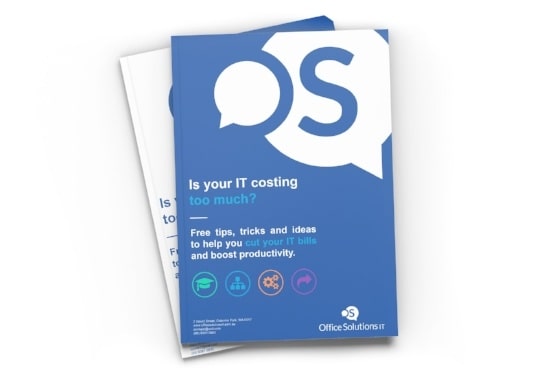One of our favourite things about IT is you can tailor it according to your business goals and needs. There’s no one-size-fits-all solution that would work for every business and size. Whether you’re a small local business that needs strong cyber security or a large corporation that requires extensive cloud computing power, you’ll have many options to choose from – especially if you’re with the right IT support company.
When it comes to IT, you can either take the proactive or reactive approach. But first, you have to ask these questions:
- What is proactive IT?
- What is reactive IT?
- How do they benefit your business?
- What are their upsides and downsides?
- Which is the best option for your business?
In this article, we’ll cover everything you need to know about proactive and reactive IT support.
What is Proactive IT
Proactive IT is more about preventing problems than fixing them. It's a perfect IT representation of the phrase “Prevention is better than cure.”
When you implement a proactive IT solution, you’re preventing a problem from happening before they even occur. The processes in this approach typically include a lot of system automation and tracking. So, nothing goes amiss. And if something does get through the cracks, it can be mitigated instantly.
With the proactive IT approach, your team will have to implement frequent quality checks on all your hardware and software systems to find potential issues and deal with them promptly, whether in-person or remotely.
This way, you lower your chances of having downtimes along with its consequences.
IT Managed Services is an example of a proactive IT approach.
So, all in all, there’s less to worry about on your part. You can now focus on your business and do what you do best.
The downside is proactive IT can be a little expensive considering that there’s a lot of monitoring and maintenance involved. This usually goes for a monthly fee.
What is Reactive IT
Once your IT has hardware and software problems, reactive IT support comes to the rescue.
The reactive IT approach focuses on fixing your current IT issue and getting you back online as soon as possible. It’s a straightforward process that works for some businesses to this day.
Break/fix IT support is a reactive approach. If something breaks, you call your trusted IT team so they can fix it. They will react to the IT issue you’re undergoing and implement the best solution for it at warp speed. This approach is crucial in helping you reduce downtime damage(s).
Although reactive IT seems to be the ideal IT support approach, it does come with its disadvantages, such as:
- Unpredictable costs
- Unfamiliarity with the system
- Unplanned downtime
- Higher security & data loss risks
Proactive vs Reactive: Which is best for your business
Within the IT industry, there are two operating modes: proactive and reactive. Because we are assertive, we transition our clients by learning their business. We listen to your business’ priorities and goals and design our service accordingly.
We document the IT assets of the business and ensure they get set up to run efficiently and minimise downtime. We also review your IT and information security, ensure adequate backups, ensure the software is properly licenced and updated, and check the capacity of your systems. In doing so, we can identify the strengths and weaknesses of your systems and opportunities for improvement.
We can even set up a monitoring service to inform you when you have issues, even before you or your staff notice them.
However, it isn’t possible to completely prevent issues from occurring with IT. Then we have to be reactive.
Response and Resolution
The keys to operating in reactive mode are response and resolution. The response is the time to start dealing with the issue. Resolution is the time to resolve the issue, so it has no impact on the business.
We measure both and continually work to minimise the time for both response and resolution. And, because we hold ourselves to a high standard, we include financial penalties in our service level agreements (SLA) for all high-priority issues. The penalty cuts in if we don’t respond to your urgent incidents in less than 30 minutes.
We have over a hundred technical staff with an extensive range of experience. There are very few issues that we cannot cover. And having so many staff, we can always ensure that someone is available to assist you.
Major Takeaways
When looking for an IT support company, there are a couple of services you can consider for your business – proactive IT support and reactive IT support.
With proactive IT, you’re always on the lookout for any vulnerabilities, maintain your entire system, and mitigate risks whenever they hit you. Compared to reactive IT, they’ll only come to the rescue once a disaster has already struck.
You must evaluate the approach you'll be choosing for your IT. Investing in the right one will help your business move forward to success.
At Office Solutions IT, we believe that the proactive approach is the best option. Proactive IT has numerous advantages under its belt and can support your IT in the long run, wherein your business can grow, and you get to prioritise the important things.
If you are interested in learning more about proactive and reactive IT and which approach best suits your business needs and goals, feel free to contact us anytime.
Editor's Note: This post was originally published in October 2015 and has been completely updated for accuracy and comprehensiveness.