SharePoint Online is one of the go-to applications for storing and managing their files. And the demand for it only grew as remote work is now in demand among the workforce. This shift made businesses rely on cloud-based solutions to access company assets whenever and wherever outside the workplace.
More businesses use cloud servers for their operations. So to help you fight against cyber-related disasters such as data loss, Microsoft provides backup and recovery but on a limited scale. That would be enough for casual use, but for a business scale, that will fall short in all aspects. So, for your business to keep up with growing data and requirements, you’ll need SharePoint Online backups to ensure business continuity.
Yes. Microsoft has protective measures to safeguard your data from accidental losses or system failures. However, such strategies require IT resilience – especially in the server distribution department – to ensure robust backup and retention. That’s why you will have to take responsibility for securing this to prevent going into precarious situations like data loss could occur unexpectedly.
Microsoft 365 offers scalable solutions that adjust to the specific needs of businesses depending on whether or not you invest in additional data protection. To help you decide, we’ll dive deep into Microsoft backup features, why or why not you should invest in a third-party backup, and a detailed explanation of whether Microsoft backs up SharePoint Online.
How often does Microsoft backup SharePoint Online?
Microsoft provides standard backup for Office 365 data. It implements a routine backup process every twelve hours. It also holds onto your data for two weeks (fourteen days) – highlighting understated care towards their customer’s data security requirements, so if ransomware were to occur, you can still restore your data but with limitations. This level of backup lacks the flexibility to restore individual files or folders quickly and efficiently. When maintaining uptime, especially in the face of a cyber attack, the Recovery Time Objective (RTO) becomes paramount.
While Microsoft’s internal backup provides a solid foundation for day-to-day use, SMBs – especially those with higher data volumes- may find it lacking in comprehensive protection. And the limitations become more apparent as data increases, making it imperative to supplement security measures from third parties. The key is understanding how it can significantly boost cybersecurity measures and offer peace of mind amidst growing cyber threats.
Why do I need to backup SharePoint Online?
It’s a common misconception that once you save your data in the cloud, it is invulnerable. Nothing could be more wrong. Even with the robust safety measures by Microsoft, your data is still at risk. Your transition to the cloud doesn’t shield you from data loss typically caused by human error.
Accidental file deletions are common and can wipe out crucial data without leaving traces. And despite sophisticated cloud technology, you should remain mindful in managing your cloud data, making cloud backup and recovery a necessity and not an option. Many businesses have already suffered through this and do not realise the importance of backing up their SharePoint Online data until it’s too late.
Aside from user error, ransomware and malware also pose significant risks to data stored on SharePoint Online, despite advanced cyber security measures. And it’s even more alarming that there are types of malware that aside from infiltrating your systems, it encrypts data directly from SharePoint Online.
This shift towards targeted attacks on cloud storage platforms highlights the importance of proactive security measures and a comprehensive backup strategy for your SharePoint Online data.
How to backup SharePoint Online
There are several ways available to back up your SharePoint Online data. Here's a list of some of our favourites here:
Hybrid Backup
The hybrid backup method combines different backup and storage methods to help businesses stay resilient and efficient against cyber-related risks. One of the best things about hybrid backup is its ability to deliver rapid data access, creating a cloud storage environment that’s available in case of system failure or data loss.
Businesses are slowly migrating their operations to the cloud. And although cloud storage offers promising results, not many can rely on it. A mixture of old-school and cloud backups will give you the necessary peace of mind, agility, and resilience in the face of an ever-evolving digital world.
Third-party Backup
Third-party backups automate the backup process, offering flexibility, taking some burden off your shoulders and ensuring that critical data is consistently safe. And with advanced features like scheduling, you can tailor backup frequency according to your business preferences.
Aside from more flexibility and automation, third-party backup tools also offer granular backups, faster restoration times, and better overall control over the backup and recovery process. Office Solutions IT uses an innovative approach to automate your SharePoint Online data to alleviate your administrative burden and create a proactive measure in mitigating cyber risks.
Manual Backup
Manual backup is the simplest way to backup your files, but it's also the most critical if you have big data. Unlike automated backups, manual backup involves downloading site data through SharePoint Online, which is time-consuming and labour-intensive. But it does offer a level of control and visibility that no other SharePoint Online backup methods can. You will also have the option to either back up your entire site or only select and download specific content. This method is helpful if you have limited storage space and would only save the most essential files.
When choosing a backup method, remember that nothing is a one-size-fits-all solution. Each has its pros and cons that shape how your business processes backups. Look beyond the price tags and flashy features when choosing a backup solution. The ideal backup model would depend critically on various factors such as your current operations, budget, storage capacity, and backup frequency.
Pro Tips Before implementing any backup solutions.
In an era where data is an essential component of business success, ransomware is there to spoil the fun. There are many defences against ransomware, but the most effective is to back up your SharePoint Online data regularly. Remember that backups are not just about safeguarding essential files and documents; they are the last barrier between you and a catastrophic loss.
First, double-check your administrator’s access controls to prevent unauthorised access and keep sensitive information safe from potential breaches. Next is to understand your data and determine which needs backing – especially the ones critical for business continuity. Once a system failure or data loss happens, you can recover and resume operations without crucial hiccups.
When it comes to data safety, never rely on luck. Just because you were safe today doesn’t mean you will be tomorrow. Luck can change instantly, leaving you vulnerable to data loss and system failures. Creating multiple copies of your data and storing it in various locations, i.e. physical device, cloud, or on-premises, ensures peace of mind. The most important is to guarantee data encryption both in transit and at rest to ensure confidential data remains secure. Another is to regularly test security and recovery capabilities to confirm their effectiveness in restoring data in case of unexpected incidents.
Regular SharePoint Online backups protect your business.
SharePoint Online requires regular backup and restore testing as a consistent business practice. With consistent backups, you can recover swiftly and accurately if you experience unexpected data loss, minimising the impact on your productivity and operations.
Leaving your data security to luck is one of the worst business mistakes. We’ve seen too many businesses do this and realise too late that the consequences of data loss can be more devastating and expensive than investing in a SharePoint Online backup solution.
One big part of a cyber security strategy is establishing a disaster recovery plan. Assigning clear roles and responsibilities within your team ensures that each aspect of the disaster recovery plan gets handled efficiently.
With these insights about SharePoint Online backups, you can start being proactive in your backup processes and start towards a more secure Microsoft environment that leaves little to no room for disasters.









/Microsoft-Gold-Partner-Badge-optimized.png)