Cloud integration is known for a variety of reasons. But it’s mostly known as the solution that breaks the barriers between cloud platforms and data silos and effectively optimises a company’s daily operations. It can provide companies with numerous advantages if done right, but disadvantages come with it. That's why it's essential to carefully vet your chosen cloud computing service provider to mitigate these risks effectively while enjoying the benefits of cloud integration.
Learn more about it here.
Advantages of cloud integration
Countless companies worldwide have greatly benefited from the cloud. It has in many ways revolutionised business operations, from breaking data silos to automating tasks. This solution gave companies a chance to explore new opportunities to integrate systems under one platform.
Find out more about the advantages of cloud integration, aside from breaking data silos:
Reduced IT expenses
Maintaining an IT environment is expensive, especially if there are too many unmonitored cloud applications collecting and using data. And this can be difficult and time-consuming if you’re shifting from one platform to another. That’s not quite an efficient process for evaluating data.
An advantage of cloud migration is that you can see all your applications in one place and quickly find which gets used most or least often. This benefit will enable you to manage and oversee your application costs effectively.
Automation
When repetitive tasks get automated, you save more operational resources and improve functionality. Instead of your team spending most of their precious time on repetitive tasks, integrating your on-premises applications to the cloud will help you automate tasks with the help of workflows to manage resources more effectively.
Competitive advantage
Once you break data silos, your operations will become more efficient than ever. When systems get streamlined with cloud integration, you increase visibility throughout your applications, manage technological costs better, and improve real-time team collaboration.
Having these advantages in this day and age will move your business forward to success.
Improve business processes
The whole point of cloud integration is to break data silos to make your operations more seamless, overall team productivity skyrockets, and internal communication improves. And with that comes maximised human capital, time management, and task automation.
Better team communication & collaboration
Once businesses connect disparate applications, teams can streamline their collaboration and communication. They could engage through communications while working on the same data in real time under a single platform. As a result, companies reach business objectives since they are now more efficient and productive as a team.

Disadvantages of cloud integration
It’s undeniable that cloud integration solutions can work wonders for your company. But like all things, cloud integration has its fair share of disadvantages and challenges. Learn more about them here.
Cyber Security
As we always say here at Office Solutions IT, new threats are emerging daily and they're ready to attack your company. Although all businesses are at risk, mining, healthcare, and finance companies are most at risk of cyber threats.
Although cloud integration platforms have better security than on-premises platforms, that doesn’t mean they are flawless. Proper cloud security protocol implementation is still required to mitigate your risk of attacks. Because what’s the use of a sophisticated cloud platform when it’s easily hackable?
Talk to your IT team or Cloud Service Provider to clarify whether you have sufficient data security measures against growing cyber threats, such as multi-factor authentication, data backup and recovery, application and software hardening, and admin privileges.
Storage
In this age, data is power.
You collect consumer data in a variety of ways. Only when you have the complete data and know how to use it can you use it to your advantage.
When customers shop in your online store, you start to collect data from their accounts, wherein you can see the products they viewed, added to their cart, put on wish lists, and purchased. You can use that data in different ways to bring your company forward, from improving customer experience to making bigger and better products.
In the past, we believed the more data, the better. But that comes with a price. In the olden days, “data” was written in documents and stored in boxes and office drawers. Now, it’s quite the same, but the only difference is that we store it in the cloud.
Once you decide to retain this data (in your cloud platform), it can take up space. Lots and lots of storage space, and the more you store, the more space it takes up.
Like physical space, your cloud storage space also has a limit.
You want to make the most out of that storage and ensure you only keep the essential data without paying for additional storage.
You can always automate or use an auto-scaling functionality to manage your stored data.
Maintaining compliance
Data compliance and security have been around for a long time. Organisations arrange these security policies to establish how data should be stored, collected, used, and protected. Companies (small to large corporations) are expected to comply with these regulations to maintain the standard security and integrity of any collected user data.
There are several data regulation acts. The most common are GDPR, HIPAA, and the Protective Security Policy Framework (PSPF) in Australia.
When you’re strongly considering cloud integration, investigate how you can maintain compliance before you check platform security. Look into your chosen cloud integration platform to see if it has policies of the sort and if they follow compliance and regulation standards.
Architecture
Cloud integration is not a one-size-fits-all solution that any business can get its hands on. You’ll need a solution specifically structured for your business.
Go with a cloud integration solution that caters to your business needs and can support your operations long-term.
There are three ways you can do that: public cloud, private cloud, and hybrid cloud.
The public cloud is the easiest to obtain because cloud service providers like Microsoft Azure, Google Cloud, and Amazon Web Services offer them at an affordable rate.
If you want a cloud system exclusive to your company, the private cloud is the best option for you.
Most companies prefer a hybrid cloud strategy, wherein they have the features of public and private clouds.
Again, the key is to consider your needs when deciding which is best for all aspects of your IT because one component may need one solution while another needs a different one. Some companies choose a multi-cloud strategy, using one service for data storage, another for cloud computing, and another for applications.
Talk to your IT team or managed cloud provider to discover which cloud architecture is the right choice for your business. Decide which can provide more value by looking at how each is compatible with your business operations and if it can help you improve them.

Is cloud integration the right move for your company?
Cloud integration offers numerous advantages for organizations, but like any IT solution, it comes with its challenges. The goal is to tailor cloud integration to meet your specific requirements while compensating for its shortcomings. Even with its disadvantages, there are ways to minimize these issues to the point where they won't disrupt users or operations. The key is to implement cloud integration with a trusted cloud service provider that can customize solutions according to your needs and goals.
Curious about how cloud integration could propel your company forward? Reach out to us using the form below, and one of our cloud experts will call you for a chat.
Frequently Asked Questions
What are cloud integrations?
Cloud integration is the process of connecting and unifying diverse cloud environments so they operate seamlessly as a single IT system for an organisation. This allows companies to streamline operations, enhance data accessibility, and improve overall efficiency. Organisations implement cloud integration to leverage the strengths of various cloud services, whether they be on-premises systems or hybrid platforms.
What are the benefits that cloud system integration gives a business?
One of the most significant benefits of cloud system integration is remarkable flexibility. It allows organisations to adapt quickly to changing business needs and demands. Depending on your requirements, you can scale your cloud resources and storage capacity with ease, avoiding the hefty investments associated with physical infrastructure. Efficient scaling can help you sidestep substantial maintenance and logistics costs, especially during peak seasons.
What is a cloud integration strategy?
A cloud integration strategy is a comprehensive plan that outlines the methods and processes an organisation will use to connect and manage various cloud-based systems. This strategy aims to create a cohesive IT environment that functions seamlessly. It includes both internal and external systems and is often hosted by a third-party provider to ensure safe integration of data, services, and applications across platforms.
By implementing this strategy, organisations can leverage the benefits of having all their digital assets in one place, which helps streamline business processes, reduces redundancy, enhances data flow, and ensures data remains up-to-date across platforms.
What is hybrid cloud integration?
Hybrid cloud integration is a strategic process that combines on-premise IT infrastructure with third-party cloud services. This approach creates a more flexible IT environment that enables organisations to quickly adapt to changing business demands and technological advancements. A hybrid cloud setup allows businesses to enjoy the advantages of both on-premise and cloud-based systems without incurring excessive costs. Organisations can pay only for the resources they use while maintaining control over sensitive data and ensuring compliance with industry regulations.