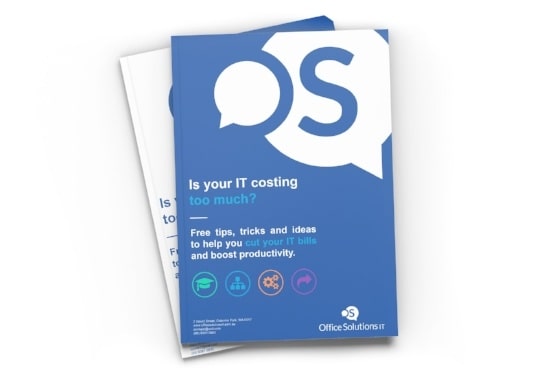With over 250,000 organisations currently using SharePoint, it clocks more than 100 million active users monthly. With an increasing number of businesses shifting their data to the cloud, this momentum only seems to be growing. There’s no doubt Microsoft SharePoint is one of the most popular Content Management Systems (CMS) in the world.
Surprisingly, however, although there has been a mass adoption of SharePoint as part of the Microsoft 365 suite, many users are still not using it to its full potential. If you want to improve the way you use SharePoint and increase your efficiency with the software, here are 9 quick tips you can follow.
1. Seek SharePoint Support
If you use SharePoint daily, you’ve likely felt the frustration when errors occur and things simply stop working. The problem is, without proper technical training in SharePoint, what may be a simple fix for an experienced IT professional, is a fix that may take hours if not days to rectify for those with less expertise.
The quickest and most reliable way to solve the problem is to contact a managed IT support provider. Your provider will remotely access your computer and fix the problem quickly and efficiently.
2. Customise the Navigation
You can change the basic navigation in SharePoint for your login’s interface. Once logged in, you will see the ability to ‘edit links’ in the top navigation bar as well as the quick launch bar to the left. You can add and remove links to provide quick access to folders in your CMS that you’re regularly visiting.
Note: If you don’t have this option, you may not have permission to make these changes. This can be changed by contacting the admin of your CMS and requesting permission.
3. SharePoint Design
Sometimes customising the navigation does not provide enough customisation to suit your needs or requirements. SharePoint isn’t a ‘one-size-fits-all’ CMS. While it can be a great asset for a wide range of applications and businesses, the overall design and layout should be designed to match the way your unique business accesses and uses data.
By having your IT specialists design the layout of SharePoint, your CMS will be easy to navigate and accessing information will be easier than ever before. You want the system to be built from the ground up with your businesses at the front of your mind, to ensure it’s as user-friendly and organised as possible.
4. SharePoint Development
While changing the design and navigation to suit your business will improve useability, your business may still require customised additions to your CMS. If you want to get the most from SharePoint you’ll need to engage with a SharePoint developer and request changes to the CMS to match your business requirements. This could include changes to the user interface and improvements to functionality.
5. Link SharePoint to Other Systems
One of the biggest benefits of SharePoint is the versatility to integrate it with different business systems. For example, linking your SharePoint to a harmon.ie account will give you quick access to your business data through Outlook, while also making it easy to quickly attach or save documents from emails.
6. The Importance of Training
The constant hassle of the inability to navigate your CMS efficiently can reduce your productivity and cause increased stress levels. If you’re currently struggling with SharePoint, it’s time to get proper training. Training in SharePoint will reduce the time you waste searching for documents and may reveal some great tips you’d previously been unaware of. Even if you have been using SharePoint for a long time, specialised training may still prove useful and informative.
7. Think About Metadata
You might be thinking “I already know what metadata is and how to use it”. However, what you might not know is that metadata can be managed centrally in SharePoint. So, how did this benefit you? Well, using metadata in your company's SharePoint CMS allows you to:
- Add additional information to identify documents
- Easily navigate to find lists and libraries
- Sort documents based on metadata categories
When creating or using metadata on SharePoint, it’s important to keep it consistent. If your metadata is not kept up-to-date, you could run into problems when attempting to navigate and find data on your CMS.
8. Keep SharePoint Organised
Just like the documents you keep on your desktop or laptop, poor organisation and structure can lead to data getting lost, making navigation harder. When modifying or adding information to SharePoint, make sure you keep it organised and well-structured. This will reduce the time it takes you to find the required data.
9. Understand SharePoint’s Limitations
While SharePoint offers a very versatile platform with great functionality, it’s important to understand it may still have limitations relating to your business’s needs. For example, SharePoint may not be the ideal platform for organising your company’s inventory management, and other applications or tools may be required.
Understanding where SharePoint excels or struggles in your business will prevent you from wasting time trying to make it perform a task it was simply not built to perform.
If your SharePoint isn’t currently living up to expectations and you need an experienced team to have a look, get in contact with Office Solutions IT today on (08) 9381 0900.